
Modeling landscapes for environment design with Blender 3D
Since the release of Blender 3D 2.49 I was browsing the new features and additions to the software, and last week I finally get to look to the new scripts. One of the scripts added to Blender caught my attention, because it`s incredible useful for landscape architecture and environment design. With the script we can take a flat plane and turn it into a terrain with an incredible amount of options to customize the look of the surface.
The script is called Landscape Generator and it’s located at the Wizards folder in Blender scripts window.
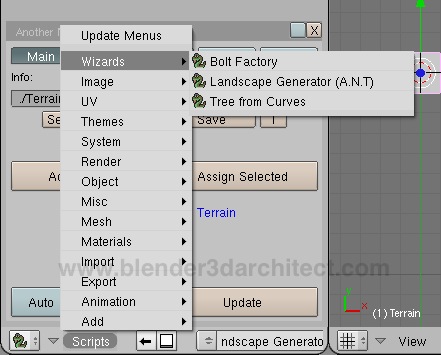
If you don’t have the script in your Blender installation, it can be downloaded from here.
How it works?
To create a simple terrain, all we have to do is click on the Add New Grid. This will create a base grid for the script to deform. After that a small menu will ask for the name of the grid and the amount of subdivisions.
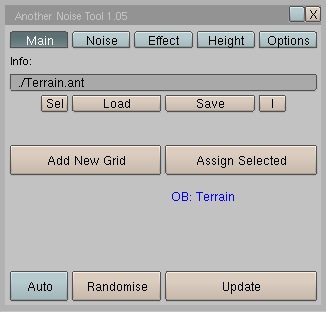
There are four main tabs to setup the way our terrain will look like. A good tip is to turn on the Auto button, to see all changes made to the parameters in the 3d view automatically. You will notice that there are a huge number of options to customize the 3d terrain. In the noise tab we will be able to change the type of displacement added to the grid, from those options:
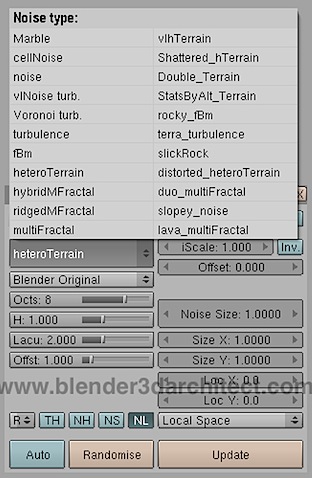
Simple by changing the noise type, we will already have a good set of different landscape effects to use. Here are some of the Noise types, applied to the grid:
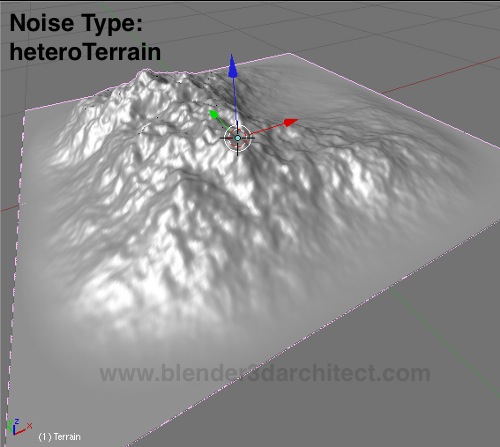
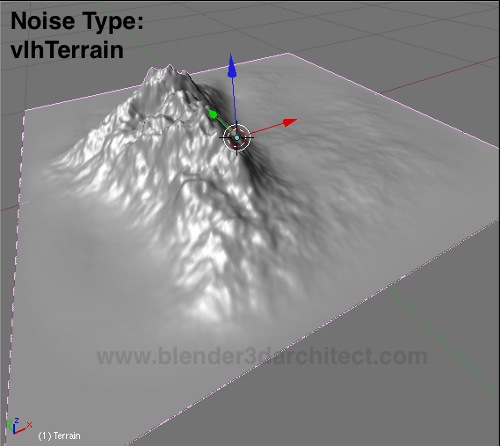
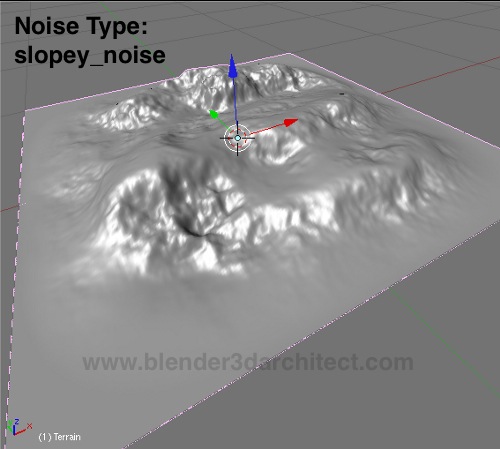
Along with the noise settings we can work with effects applied to the grid, which will add even more realism to the surface.
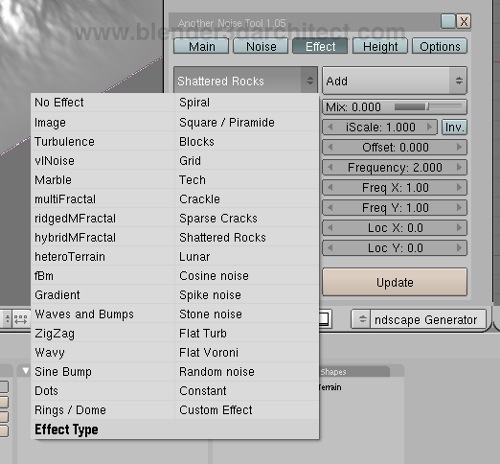
The options available in the script are pretty simple to use and with a couple of minutes you will be creating some pretty complex surfaces. It`s quite faster than the use of the sculpt mode to create those kinds of surfaces. And the best thing about it is that all surfaces created are compatible with external render engines, meaning that we can render our landscapes with both YafaRay and LuxRender.
If you didn`t notice this script, I recommend you to check it out.






Great !
Thx
there is a script in Blender which helps to create trees fast. But for a big project which needs various kinds of trees, it is not adequate. Is there a way we can easily create trees without crashing our computers? Please help. Thanks
Thank you very much!!!!