
One of the features that really shake the Blender community in the past few weeks was Cycles, with the ability to use modern render methods and GPU power with no external render. But, how Blender Cycles stands today against some of the available GPU based render engines? A few artists made themselves the same question, and manage to create some comparisons between Blender Cycles and Octane Render. One of those comparisons between Octane Render and Cycles is available at this link. The original article is in German, and the link takes you to an automated translation from Google.
I know that Cycles is still in alpha, but the results we can achieve with it are quite good already.
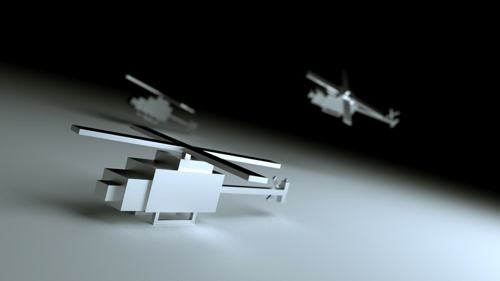
If you want to look at more comparisons, take a look into this other quick view from the same scene rendered with both Octane and Cycles.





I think it’s nice to see Cycles render so well comparably to a GPU-external renderer. I think I’d still primarily use external renderers for more photorealistic work, but I’d love to just use the powerful internal renderer Cycles sometimes. I think Cycles will be an even more outstanding internal renderer when its finished, though external renderers are a bit stronger. When the unbiased LuxRender finally incorporates GPU rendering, and eventually YafaRay as well, they will still be needed. I like using them, and I do like options when it comes to rendering. But again, I think Cycles is a mind-blowing internal renderer, though. One of the best ones out there for a 3D package that I’ve seen. I’m impressed to see it stack up so well to Octane. On the later picture of the second link, Cycles produced a better-looking table than Octane did!
Hi Allan,
I mean that the reel problem is between Indigo v3.0(€595.00) and Cycle but not between Octane(€99.00) and Cycle!
“Indigo Renderer 3.0 introduces several next-generation features such as interactive scene editing and camera controls, all powered by a supercharged rendering engine which now supports GPU acceleration for both CUDA and OpenCL.”
And you can change the color and somes other parameters in reel-time too like deph of field….
Byby
I think Cycles is nevertheless one of the most outstanding and most needed feature developments in Blender recently. Of course, Octane is faster and I think cycles is good for fast preview of materials and lighting (because it is internal) and the final high quality image would be rendered in Octane.
anyone knows how to set the lights for interior viz with cycles? I use sun (it’s ok at this stage of devel) and tried area light which is like emission node but I can see what is behind this lamp. The cons of area light is that it gives light on both sides not on just one:( so I try to use standard plane with emission node but here the cons is that it’s not transparenced. Is it possible to make it transparenced via node editor? I need something like in Vray -> put the outside lights close to windows but in render see only emission result without the source mesh.
Hey man, did you notice that blender cycles computing also reflection caustics?
Octane render comes to default with direct lighing/ambient occlusion mode.
While cycles has 8 bounces if indirect illumination +caustics of default, so obviously cycles should take more due it is computing a more realistic image in that mode.
To make a fair comparison make sure that you are using pathtracer mode in Octane and set the bounces equally to Cycles.
Cheers.
Hi guys,
Just thought I’d drop a comment here saying that we’ve released a new rendering product, Indigo RT, and it’s on special now for €99 as well.
Have a peek on our website if you’re interested: http://www.indigorenderer.com
Cheers 🙂