
One of the most common tools used by all kind of architects to create 3d models for architecture is SketchUp. I can point several reasons for that and among them the fact that it has a free version and is really easy to create 3d models with it. I still prefer the freedom to create practically any shape that Blender allows me to do, but for some people the SketchUp modeling way works better. But, SketchUp has a weak point that can only be solved using external software, which is realistic render.
There are a lot of options out there like V-Ray, Maxwell Render and others. But, only a few good free render engines.
With the latest features of Blender like B-Mesh and the improved support for COLLADA files, we may start to consider using SketchUp and Blender together. There is a feature of Blender that could really interest SketchUp users, and this feature is called Cycles. I’m already making some experiments with a few friends, which are SketchUp users.
The experiment is simple, and consists of taking some SketchUp files and trying to render them with Blender Cycles. It is quite simple to do that if you know how to use Blender.
Let me show how it works.
Using SketchUp and Blender
First, you have to take a scene in SketchUp and export it in COLLADA (dae) format. Just go to the file menu and choose Export -> 3D Model and pick COLLADA as your file format. This works even for the free version of SketchUp.
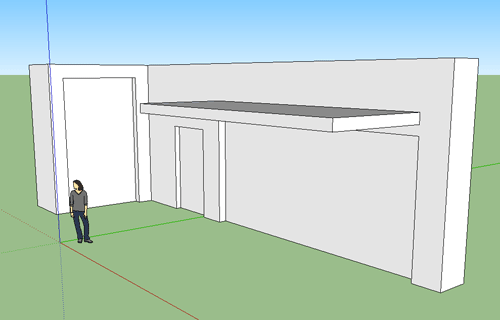
This is all we have to do on SketchUp. With Blender, you must go to the File menu and choose import -> COLLADA.
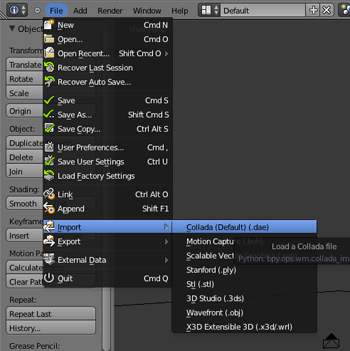
And your 3d model will be placed at the Blender 3D View. It might be necessary to change the scale or units of your scene, depending on how your SketchUp file was created.
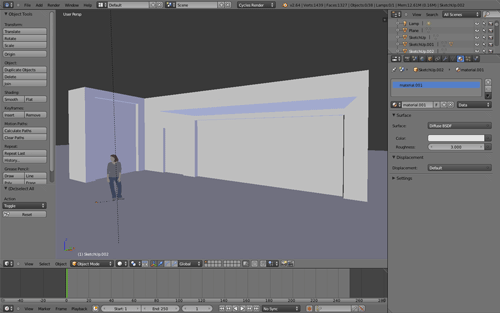
And that is it, now choose Cycles as your renderer of choice, and look at the magic happening. The image below was rendered with 500 samples.

Of course, with a bit of work and the use of textures we would be able to improve the renders. By choosing Blender to render their projects, SketchUp users will also be able to create real 3d animations to present their projects, and export them to video.
Do you know any SketchUp user? Try to show them how Blender could work with SketchUp to improve their projects.






Yeah but when i import n-gon faces as collada to the newest stable blender, it crashes 🙁 import only works with triangulated faces
also, importing files with components = horrible mess of black dashed lines (perhaps those are ik-bones or something), and also the scale is completely random (i have to zoom the imported scene way way smaller)
I agree with you. For some projects, you can’t simply export to Collada. You have to prepare the scene to avoid those types of problems.
Hi Allan,
Do I need to install a plugin to import collada to blender?
Also, how do imported sandbox terrains handle blender particle hair?
Thanks in advance.
Nick
The best is to export an OBJ-File in Sketchup by using the OBJ-Export Script.
Import the OBJ-File into Blender and place it on Layer and use this Layer only for the imported OBJ-File. If you update your Model in Sketchup you just delete everything on this Layer an reimport the OBJ-File on the same Layer.
Calli and me have improved the OBJ-Import Script in Blender.
Every time you update your Sketchupmodell an reimport it into Blender you can active a checkbox to keep existing materials in the Blender-Scene. You don’t have to reassign each Material again.
See also here:
http://blenderartists.org/forum/showthread.php?234521-Import-OBJ-but-using-existing-material
Kind regards
Alain
Thanks Allan,
I’ll try that – does .obj import textures as well?
Anyway, I am inspired to try – slightly intimidated by Blender UI….
Currently I model everything in SU / Vectorworks and render in Thea.
Although I get pretty good results quite easily – my aim is to create more dynamic animation – and I think Blender might fit into the workflow.
Certainly for
-moving water
-animated atmospheres
-camera mapping
-wind effects on plants.
Kind regards,
Nick.
@Nick D
If someone would expand the OBJ-Importscript then it would be no problem to automaticly assign Textures which you used in Sketchup.
But I’m to stupid to be a good coder 😉
I recommend you to create the Materials in Blender and use exactly the same names for them in Sketchup.
With the advanced OBJ-Import Script the Blender-Materials will automaticly be assign at the correct geometry.
Kind regards
Alain
Thanks for your help and great website!
I think I will be here a lot!