
For artists working with Blender to create architectural visualization using Add-ons for modeling is essential for both speed and efficiency. You will be able to quickly create architectural elements like walls, windows, and roofs. The process of making those elements “manually” would require several hours of work that you save using an Add-on.
When Blender reached version 2.80 a lot of those Add-ons needed upgrades to work with the new version, and a popular tool used to make wood floors recently got a much anticipated new release.
The Floor Board Generator now works with Blender 2.8, and you can download it from this link.
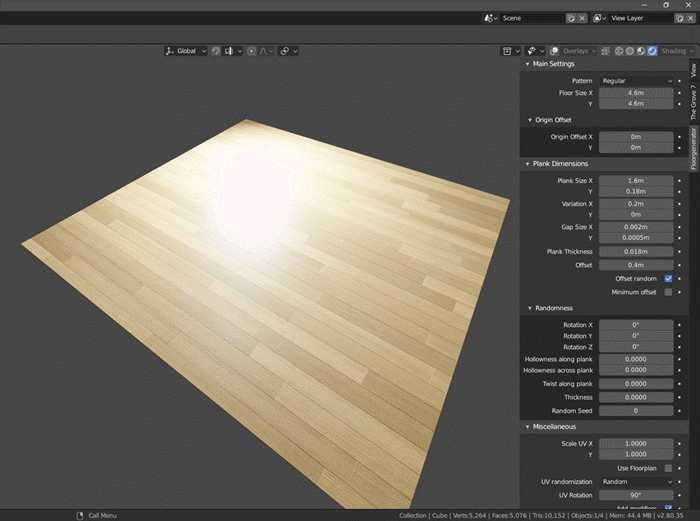
How does it work? Using the Add-on, you generate a surface with “real” geometry for your wood floor with planks. That will give a much better result for realism than using a texture. You have full control over plank size and other settings.
If your camera is somehow close to the floor or you must show some fine detail related to shadows, you should use this Add-on to generate the planks for a wood floor. For all other cases, a PBR texture of a wood floor with a normal map would do the trick with a much better performance.






i have tried manytimes to get the script to install on the latest build of 2.8 beta june 19 and it just doesnt seem to take – i know its beta but anyone got this to work in 2.8 64bit?
What if my floor slab is not perfect rectangle? How do I apply this floor generator to a floor plan or surface that is irregular? Do you have a tutorial on that?
Sadly it’s not working on 2.9
Make it in 2.8 and append into 29