
Last week I was visiting an architectural office nearby and architect there took the opportunity to ask me how they could place Blender into their workflow. And to get the best answer to that I did a quick interview with them to find the right moment to use Blender. Most of their work is made using Autodesk Revit and all of the workflow is rooted with the BIM technology, but they lack some presentation for the projects. The goal would be to use Blender and Cycles as an internal presentation tool to create both static images and animations with an eventual interactive animation using the game engine.
The problem is how to take 3d models from Revit to Blender? What is the best solution?
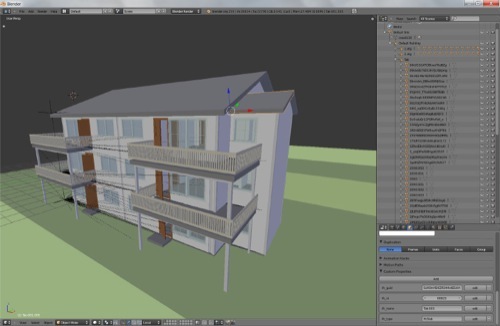
In this case my recommendation is to use IFC files that Revit can export by default. What about Blender? To import IFC files to Blender, you will only need the IFCImporter Addon that can be downloaded for free in this address.
The IFC files stores a lot of information from Revit and will allow the artist to develop some great presentations for architecture in Blender, using the geometry that was made in Revit.





excelente
Use add-in 3-hologram creator in Revit and export as obj
Ive downloaded blender 2.73 both 32 and 64 bit versions and got the ifc importer-exporter for both versions, followed the installation procedures with no luck.
Has anyone have this working?
I used the method Martin suggested. It worked with a fairly small massing object (maybe 10 by 15 feet) built in revit, seems to import materials.