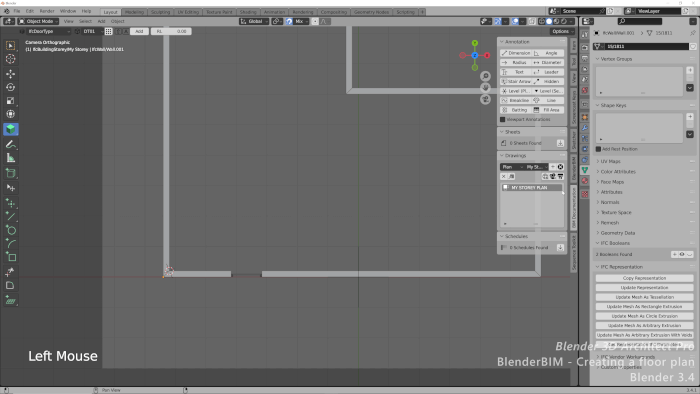In the upcoming Blender 2.79, you will find an incredible set of tools and new features, which will change the way we work with architectural visualization. Among them, you will find filmic and the fantastic Denoising tool. The results of the Denoising are quite impressive because you will get “clean” images with fewer samples.
For instance, an image that usually would need 1000 samples might give you good results with only 400-500 samples. That means a faster render for architecture.
How to setup the denoising tool for architectural renders?
As part of the premium subscription of Blender 3D Architect, we sent to our subscribers a downloadable guide on how to use the Denoising. There they will find examples of usage and tips for architectural render.
Besides the Denoising guide, our subscribers also received a pack of furniture models with three high-quality beds for residential visualization. And to close our summary of content, a full scene for an indoor swimming pool as part of a luxury apartment.
Here is the list of content we sent to premium subscribers:
- Indoor Swimming Pool Scene (ZIP – 21.54 MB)
- Bed Furniture pack (ZIP – 79.62 MB)
- Quick guide about denoising renders in Cycles (ZIP – 7.85 MB)
Do you want to get a premium subscription? Here are the available plans:
If you want to get the one-month subscription you can use coupon code PS50SE until next Tuesday (09/05/2017) for a 50% discount.