
In architectural visualization, you will find a few projects that will demand the maximum performance from your hardware, especially when you have to work on any animation. To create a short animation, you will have to render multiple frames of a camera to get a few seconds of movement.
A scene that takes 40 minutes to render will need that time multiplied by 24 to get just one second of animation. A total 960 minutes or 16 hours.
Is there a way to recuse those render times? Sure! You can get better, and expensive, hardware or hire a render farm. Both solutions will require you to invest some money, which eventually is an expense that your customer will pay.
What if you have a personal or a low budget project?
Do you know that Blender has a free render farm? Let me introduce you to Sheep It! The community-driven render farm for Blender. How does it work?
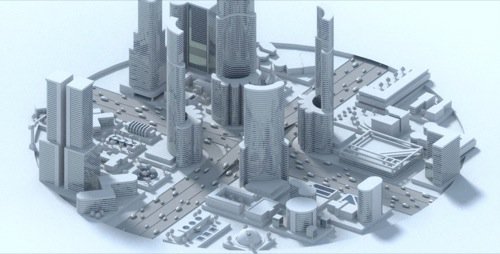
In Sheep It you will find Blender users that will let you borrow their idle processing power to render other people's projects. When you get an account there, you can either offer your processing power to help other artists or get your projects in the render queue.
Does that mean you can register and start rendering?
To keep the system ruining and fair to all users, you will find a system in the render farm to ensure all artists can both render and contribute. There is a points system that will grant you “credit” to start rendering a project. Once you register, you will have to let the community render some projects on your hardware to get points.
And you can't buy or transfer points! The only way to get them is by helping with any projects rendering.
If you want to contribute and use a free render farm for Blender, you should take a look at Sheep It for your next architectural visualization animation.





