
When you visit an office that works with architectural development, you will find an extensive list of software and tools, from regular office tools to 3D graphics and CAD. Among those softwares, a significant amount of people still uses and likes to start a project in SketchUp.
You can create quick 3D volumetrics with the software and have a concept ready to discuss with a potential customer in a short time.
For a significant period, SketchUp didn't have any good alternative, because most options would either require the 3D artist to learn and deal with traditional polygon modeling or are much simpler.
Most people look for a free alternative to SketchUp because the Make version of SketchUp doesn't allow his use for commercial projects. You would have to buy the Pro version to get improved modeling tools and support for DWG files.
If you were looking for a free alternative to SketchUp, you would like to know that the makers of BricsCAD have a new software release. The brand new BricsCAD Shape is a great free alternative to SketchUp.
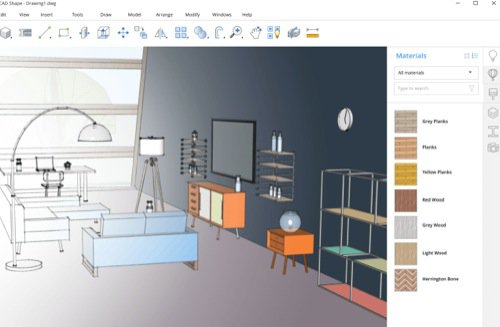
Just by looking at the description and style of 3D models you can create with the software, will immediately point it as in the same category as SketchUp.
As I said, BricsCAD Shape is free to download and have versions for Windows and MacOS. The MacOS version is not available to download yet. For users looking to deal with DWG files, you may want to take a close look at BricsCAD Shape, because it uses DWG natively.
In SketchUp, you would have to get the Pro version to handle DWG files.
What about Blender? Wouldn't it be a great free alternative to SketchUp? I agree and would go a little further to say that you can do a lot more with Blender. Just by having Cycles available and Eevee in the future makes a world of difference.
Most artists that want to keep their workflow starting in SketchUp have a preference for a particular way to create 3D models. They don't feel comfortable migrating to Blender or any other 3D tool.
Whenever I have the opportunity to show Blender as a tool for architectural visualization, people get a lot more interested in how to render their SketchUp models in Cycles.



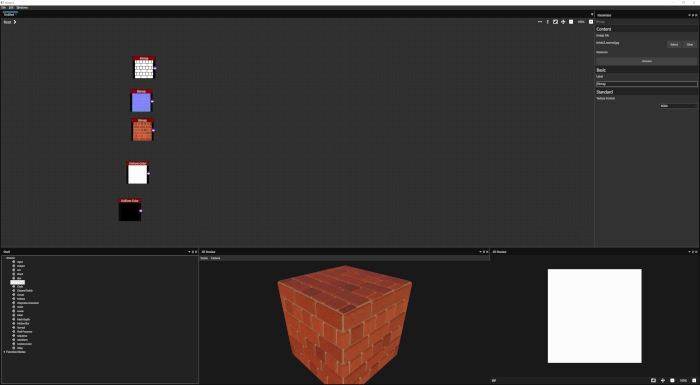


Wow! Thanks for sharing. Looks pretty interesting.
Thanks Allan! It looks pretty good. Anyone knows if BricsCad Shape models can be exported to Blender?