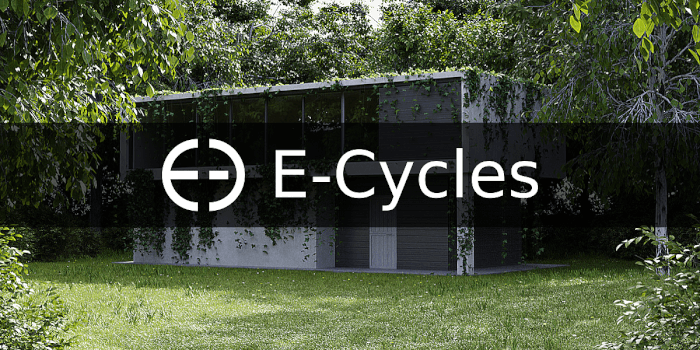For an artist working with architectural visualization getting a project delivered to the client may represent a relief from several days or weeks of hard work. But, a few details may compromise all efforts you placed in the project. One of those details is color accuracy.
From time to time we may find a client that will ask for a particular color in a wall, furniture, or any parts of a project. If you fail to get the right tone, you will hear a lot of criticism. The solution will be to apply some post-production for color correction or render the project one more time.
To avoid such problems with color accuracy, you can choose to work on a better monitor or calibrate your existing hardware to ensure high fidelity in colors.
Is there a way to calibrate existing monitors? Yes! You can use a device to calibrate your monitors to ensure high fidelity in colors for your existing monitor.
We have a few recommendations for such devices that you may want to try. The X-Rite ColorMunki Display Optical System is one of the most popular choices for photographers and will also give excellent results in architectural visualization.

When you compare the before and after of a monitor that has an accurate calibration, you will see how important it is to have such a device.
An alternative for color calibration is the Datacolor Spyder5PRO, which is not as popular but also gives good results.

This will work great as a late Christmas gift to improve your gear for architectural visualization.
Disclaimer: Some of the links above might be affiliate links, meaning, at no cost to you, we earn a commission if you click through and make a purchase. If you decide to purchase using our links, you will be helping us with the maintenance of Blender 3D Architect. Thank you for your support!