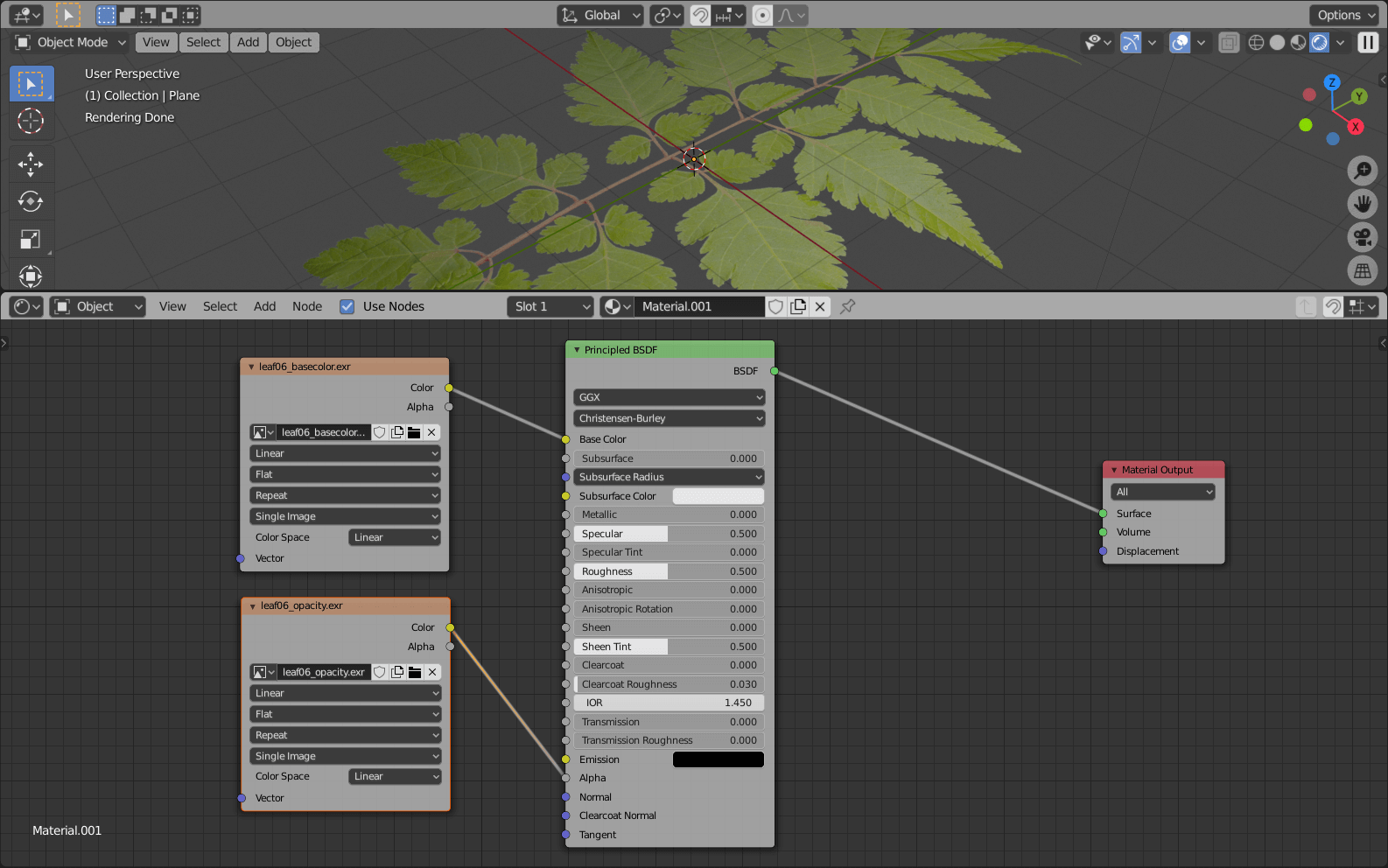For exterior visualization projects where you have a considerable amount of trees and vegetation, you will need specific types of textures. If you have a render where your leaves appear close to the camera, it becomes even more important to have high-quality materials. Do you have a considerable number of leaf textures in your library?
Today you can download a small pack with nine high-quality PBR textures of trees as an offering from Pawel Olas, which is the developer of TreeDesigner. There you will find textures in EXR format with multiple maps.

The textures are available in 2K resolution (2048) and with maps for:
- Color
- Height
- Normal
- Roughness
- Scattering
- Metallic
- Opacity
To use those types of textures in Blender, you must connect each corresponding texture with input sockets of a Principled BSDF Node.
You must keep in mind that some of the names associated with texture maps might not appear with a “direct” counterpart in the Principled BSDF. An example of that is the Opacity map.
Using opacity maps with the Principled BSDF (Blender 2.83)
How to use opacity maps with the Principled BSDF? The process is simple and requires you the use of a Texture Node. For this example, I will use a 3D plane to add a simple material. Pick the Principled BSDF shader and connect the basecolor texture to the Base Color input socket.
If you add another Texture Node with the Opacity map and connect it (Color output socket – yellow) to the Alpha input of the Principled BSDF, it will use your texture to set transparent surfaces based on black or white pixels from your texture.
That is a simple way of using opacity maps with the Principled BSDF shader. By the way, I’m using Cycles for this example.
Here are some other libraries of materials that you might want to download:
- 12 Free PBR textures for interiors (Tiles)
- 13 Free PBR textures of Tactile blocks for architecture
- 14 free PBR textures and HDR maps (Facades and walkway)
- 11 Free PBR materials and HDR maps (Tiles)
- 12 free PBR materials and HDR maps (Concrete)
- 10 free PBR materials and HDR maps (Rocks and Bricks)
- 16 free PBR textures and HDR maps (Rock and Wood)
- 15 free PBR textures and HDR maps (Bricks and Leaves)
- 9 Free PBR textures for architecture (Wood and Parquet)
- 11 Free PBR materials and HDR maps (Tiles)
- 12 free PBR materials and HDR maps (Concrete)
- 100 free PBR materials for architecture
- 15 Free trees and brushes cutout textures
- 10 Free PBR textures with plastics
- 497 free PBR materials for architecture (up to 4k)
- 10 Free PBR textures for architecture (Bricks)
- 10 Free PBR textures with plastics
- 23 PBR Textures for architecture (Floors)
- 205 Free PBR textures for architecture
- 42 PBR Textures for architecture (Fabrics)
- 14 PBR Textures for architecture (Carpet)