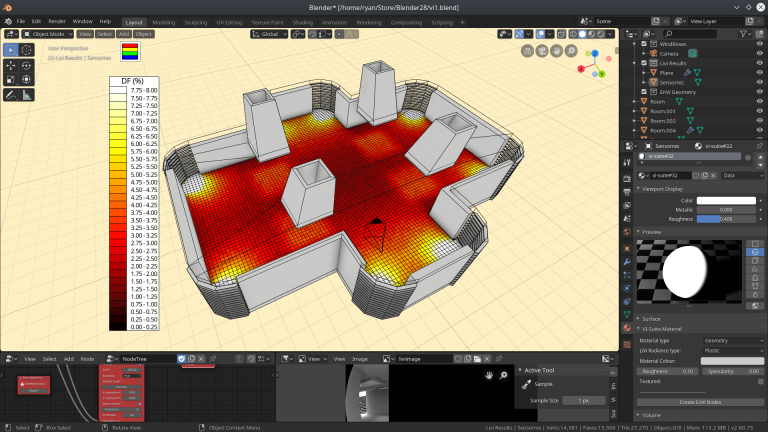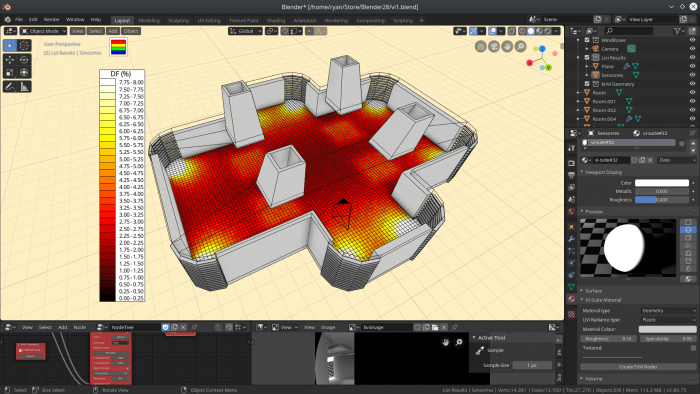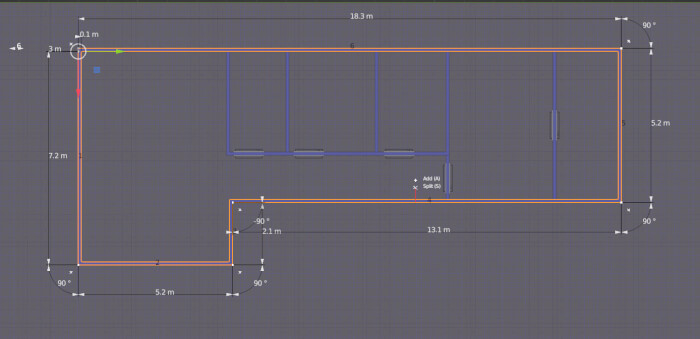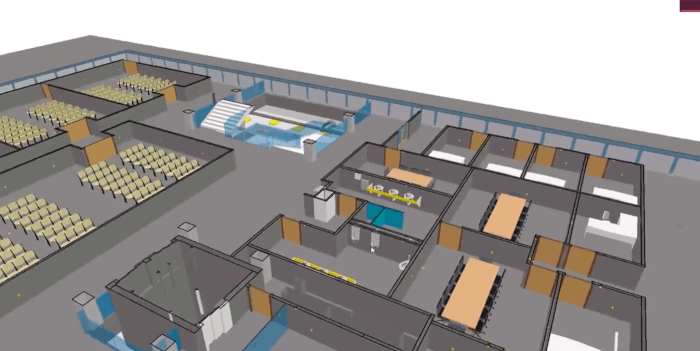When we start to think about Blender as a tool to improve your architectural designs and workflow, we usually think about the benefits of having a 3D model for visualization and a later realistic render with either Eevee or Cycles. What if I told you that Blender could go much beyond simple visualization? It can help you evaluate a design based on energetic efficiency.
That is possible with the use of a couple of Add-ons working as an interface for external tools such as Radiance and EnergyPlus, just to name a few of them. Those are simulation engines that can give you accurate reports on subjects like illumination and energy efficiency. If you are not familiar with those engines, they can give you insights about a design’s thermal efficiency based on materials, sunlight, and weather.
With those reports in hand, you can make better design decisions to change a project to use less air conditioning in the summer or heat during winter. Those are some simple examples of direct applications of those tools in a project.
A common complaint about those engines is the lack of a visual and “friendly” interface that can give designers more visual feedback. That is when Blender comes in to make a huge difference. From the Blender 3D Viewport, you can start playing around with the tools to have a more visual interaction with each engine.
How to start using those tools in Blender? There are multiple ways to start using those tools in Blender for your designs. At the moment, most of them are still under development or in the process of migration from older versions. For instance, we have the great VI Suite from Dr. Ryan Southall working at the University of Brighton.
The project dates back to Blender 2.7. Back then, it had a stable and working release that took some time to receive an update to Blender 2.8x. You can download the source code from VI-Suite for Blender 2.8 here. The latest version available is V-Suite 0.6.
Recently we started to see more options to work with energy analysis in Blender from the developer of the BlenderBIM Add-on. In his YouTube channel, we can take a look at Dion Moult, making a Demo of Blender using Ladybug Tools for Sverchok.
As the video title might give away, it is still an early demo with unfinished code. But it already shows some impressive results. If you think about starting to go with “green architecture” and more efficient designs, it might be a good idea to take a closer look at those tools.
Using Blender for architecture
Do you want to use Blender for architecture or render your projects using Cycles or Eevee? We have three books available that could help you!
They cover the use of Blender for producing architectural content and also all information you need to render projects in real-time:
- Blender 2.9 for architecture: Modeling and rendering with Eevee and Cycles
- Blender 2.8 parametric modeling: Drivers, Custom Properties, and Shape Keys for 3D modeling
- Blender 3.0: The beginner's guide
- Blender 2.8 for technical drawing
- Blender Eevee: The guide to real-time rendering with Blender 2.8
You can get them in both digital and paperback formats. By ordering those books, you will not only improve your skills with Blender for architecture but also support Blender 3D Architect.