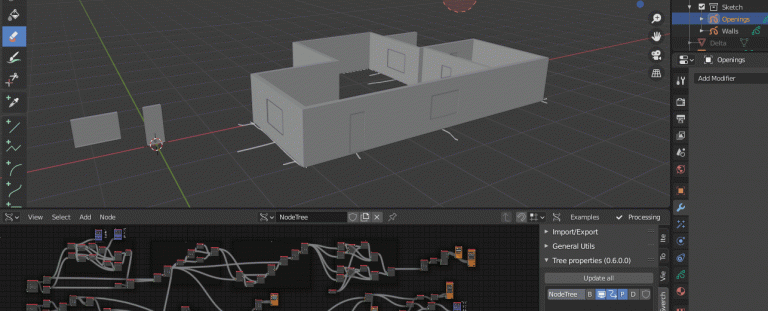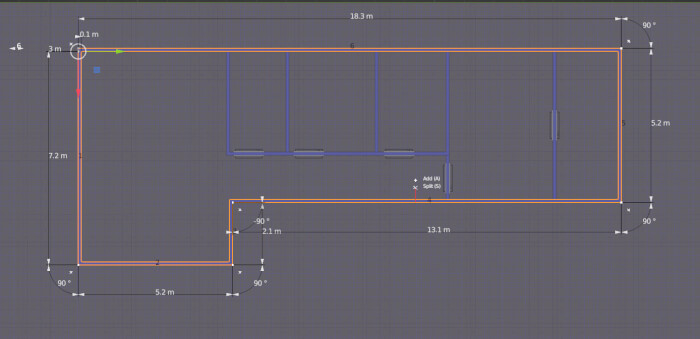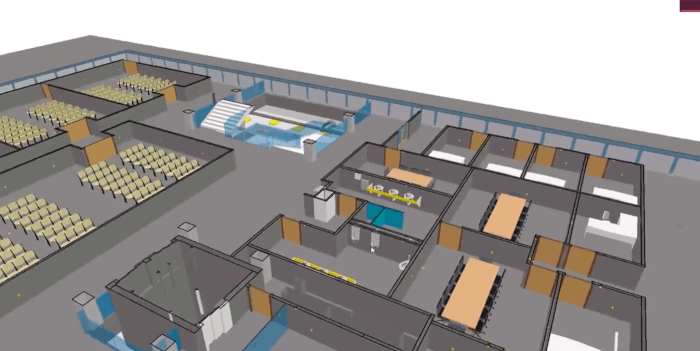As we usually mention here in Blender 3D Architect, using tools such as Blender in architecture often brings marketing and still image visualization as their primary and only potential contribution for a design. It can go much further than “simple” visualization with the current companion tools under development. When you mix those tools with existing features of Blender, the possibilities are endless.
For instance, have you ever imagine using Grease Pencil to “draw” walls? Better yet, walls that work with IFC classes for BIM?
Here is a demo created by JanF at the OSArch forums showing an impressive Demo of Grease Pencil working with Sverchok.

At the Demo, you can view how simple strokes from Grease Pencil can become 3D walls.
The creation of walls from Grease Pencil strokes is already a great feature, but the demo goes a little further to include doors and windows to the design.
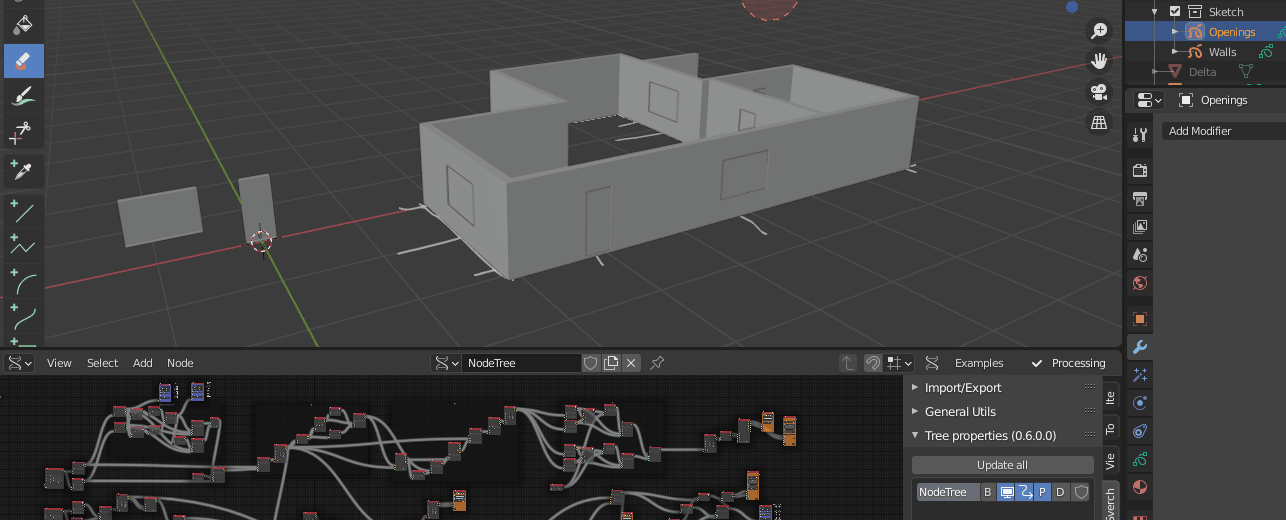
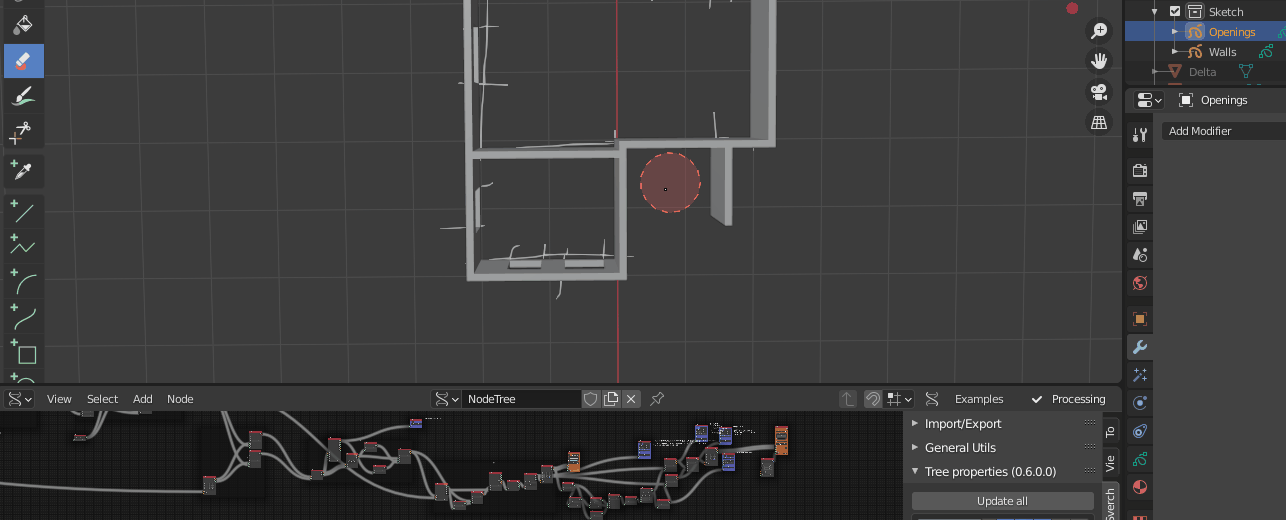
That is an incredible example of what you can do when working with Blender features for architecture. Remember that it is only a demo at the moment, and according to the author of those videos, it still requires some work in dimensioning the final 3D walls, but it shows some great potential.
Using Blender for architecture
Do you want to use Blender for architecture or render your projects using Cycles or Eevee? We have three books available that could help you!
They cover the use of Blender for producing architectural content and also all information you need to render projects in real-time:
- Blender 2.9 for architecture: Modeling and rendering with Eevee and Cycles
- Blender 2.8 parametric modeling: Drivers, Custom Properties, and Shape Keys for 3D modeling
- Blender 3.0: The beginner's guide
- Blender 2.8 for technical drawing
- Blender Eevee: The guide to real-time rendering with Blender 2.8
You can get them in both digital and paperback formats. By ordering those books, you will not only improve your skills with Blender for architecture but also support Blender 3D Architect.