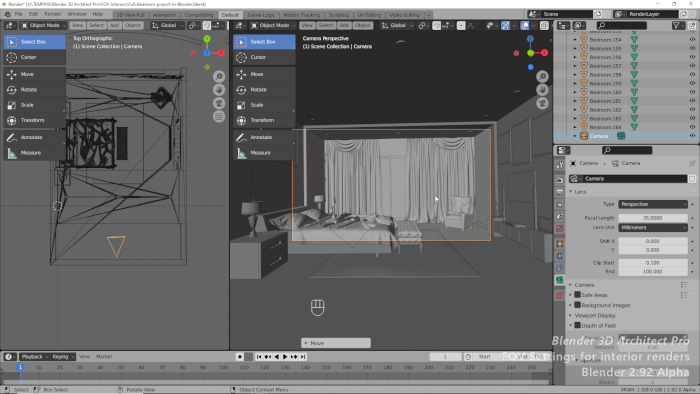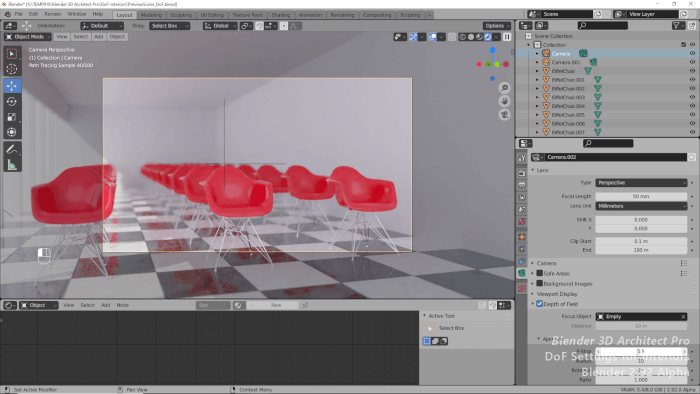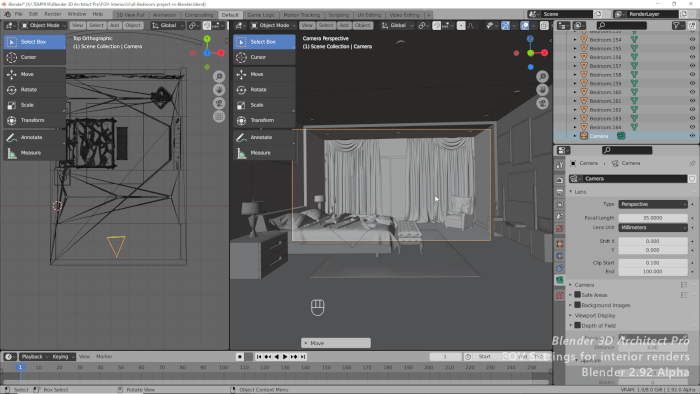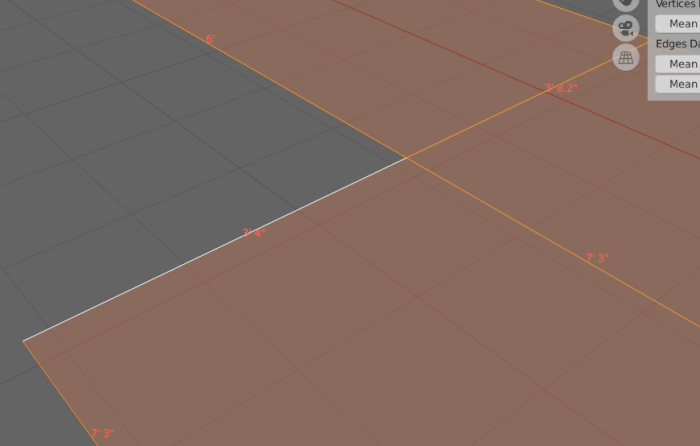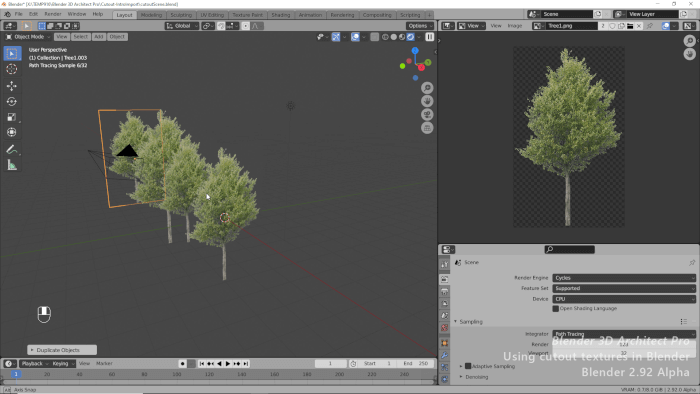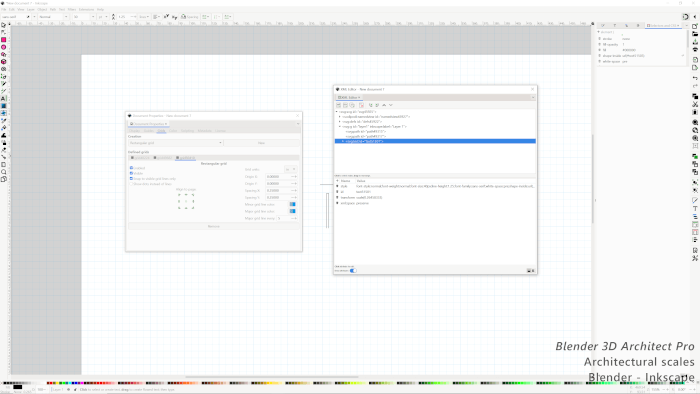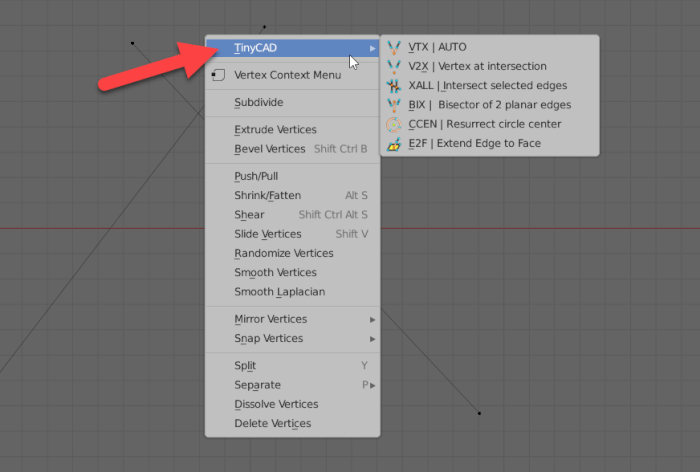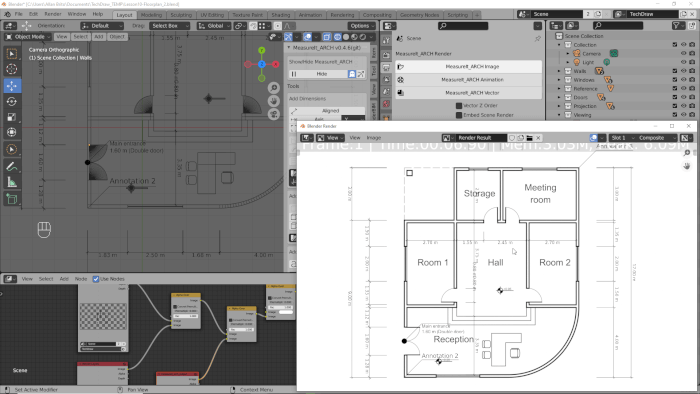For those of you willing to find tutorials and premium content focusing on architectural visualization artists professionals using Blender, we are proud to present Blender 3D Architect Pro. What is Blender 3D Architect Pro? It is a special section of Blender 3D Architect where we deliver content to develop your skills with Blender even further.
In the past, we had that it as part of our site but recently migrated most of the content to Gumroad. They have better tools to manage such content and provide a mobile app (iOS and Android) that you can use to download or stream our content.
Our current schedule for posting new content is every:
- Tuesday
- Thursday
All active subscribers receive an e-mail with a notice about the new content and access the tutorial files from their Gumroad Library. As a bonus, if you cancel your subscription, the content remains accessible in your library.
What did we post in the past two weeks? Here is a quick summary of all the content received by subscribers. If you are a subscriber, check your inbox for updates or log in to your Gumroad profile. You can download:
- Tutorial files – MP4 (1080p) | Download or stream
- Source files (Blender files)
- Textures and assets used in each video
By the way, at the moment, we have a sale of the Blender 3D Architect Pro offering 60% OFF for new subscribers. Use code PRO60X to get the discount. As long as you keep your subscription active, you will have the deal in all subsequent months.
The code is valid until January 5th-2021. Some readers asked for a couple more days to subscribe and we extended the coupon.
For the first batch of tutorials, visit this link.
Depth of Field effect for interiors
How often do you use the DoF effect from Cycles? We will take a quick look at how to create and manage a DoF effect for interiors in Blender to improve your realism in renders.
As a subscriber, you can download or stream:
- Full video tutorial (MP4)
- Scene file for Blender
FOV settings for interiors
Do you usually change the FOV settings of your camera in interior renderings? That is an essential aspect of any render for architecture, and you should always try to adjust the FOV to get a better framing.
In this tutorial, you learn the benefits of using FOV settings to control your field of view!
As a subscriber, you can download or stream:
- Full video tutorial (MP4)
- Scene file for Blender
Architectural modeling – Using feet and inches in Blender
Do want to know how to use and edit lengths in Blender with feet and inches? By default, Blender with settings to use the metric system. But, you can change that to feet and inches if needed.
Our tutorial explains how to make the change and also shows an example of the advanced mode to input lengths with your keyboard.
As a subscriber, you can download or stream:
- Full video tutorial (MP4)
Using cutout textures in Blender
A resource that we often share with readers of Blender 3D Architect is a cutout texture. You can use those textures for all kinds of projects. Two of the most common uses are for human scales and vegetation.
In this tutorial, you will learn how to use such a type of texture and choose the best kind of material for them. We use a tree texture as an example.
As a subscriber, you can download or stream:
- Full video tutorial (MP4)
- Scene file for Blender