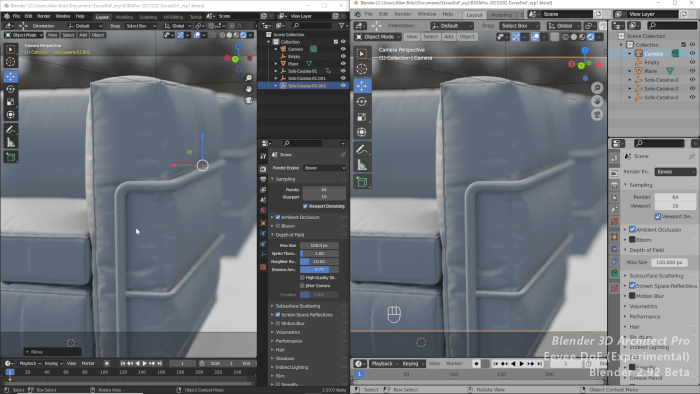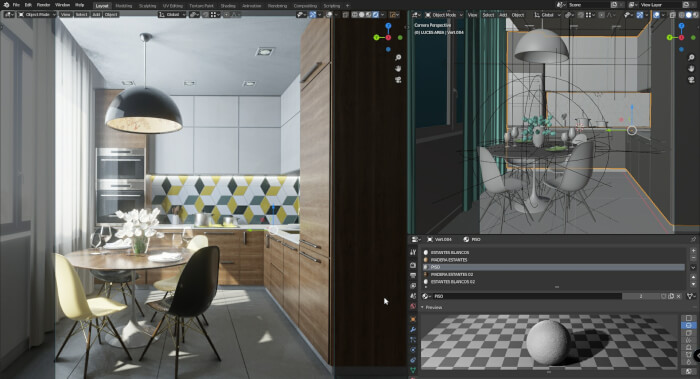When you have a project that needs maximum realism in a render, a great way of making it look better is with a couple of effects. A popular choice for rendering interiors is a Depth of Field effect, which focuses the render on a single object and applies a blur to the rest of your image. You can apply the effect in both Cycles and Eevee for interior projects.
In Eevee, we have a much better performance for renders due to its real-time nature. The controls for the DoF effect in Eevee are simple and don’t offer much more than a single option to adjust the level of blur. That is about to change with an upcoming update.
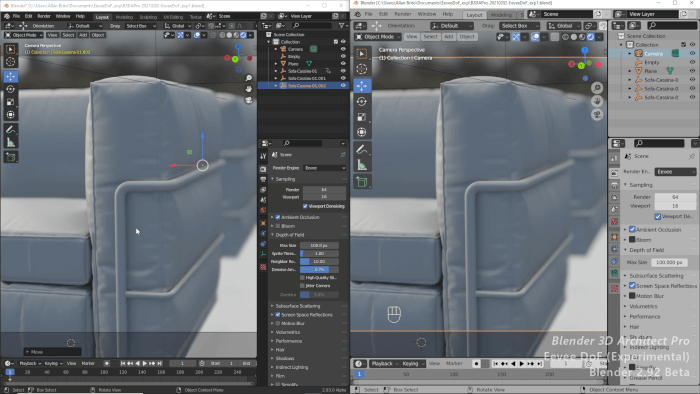
The DoF panel and workflow used to create the effect in Eevee are receiving an update that is already available for testing with an experimental build of Blender.
What does it offer? If you look at the settings for this particular experimental build, you will find a lot more options to tweak the DoF effect in the render.
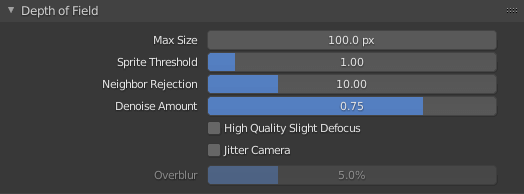
You can download the version and test it yourself to see how it works, and I found it to deliver better results for rendering.
If you are a subscriber of Blender 3D Architect Pro, we already posted a full overview of the new features with a comparison of the existing Eevee settings and this experimental build. You can download the tutorial and Blender files from your library.
Using Blender for architecture
Do you want to use Blender for architecture or render your projects using Cycles or Eevee? We have three books available that could help you!
They cover the use of Blender for producing architectural content and also all information you need to render projects in real-time:
- Blender 2.9 for architecture: Modeling and rendering with Eevee and Cycles
- Blender 2.8 parametric modeling: Drivers, Custom Properties, and Shape Keys for 3D modeling
- Blender 3.0: The beginner's guide
- Blender 2.8 for technical drawing
- Blender Eevee: The guide to real-time rendering with Blender 2.8
You can get them in both digital and paperback formats. By ordering those books, you will not only improve your skills with Blender for architecture but also support Blender 3D Architect.