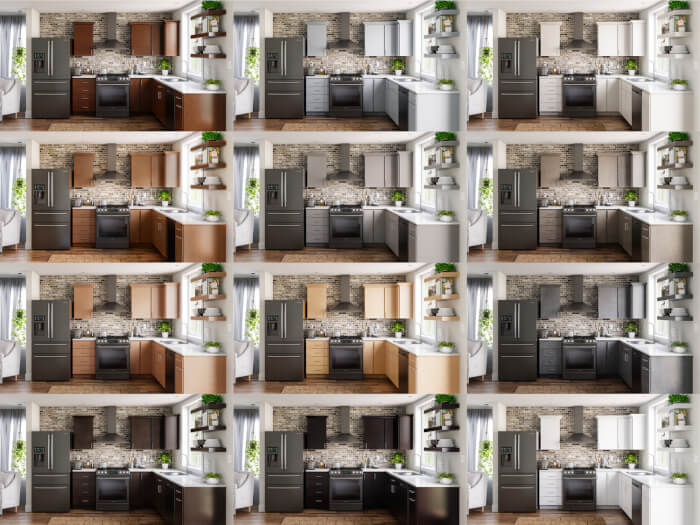When working on a project involving interior spaces and furniture, it is common to get requests from clients to provide multiple alternatives for materials and colors. A project that usually has a massive potential of generating such demands is a kitchen with custom cabinets.
Do you want to see an example? An artist called Ryan Glick, posted at the Blender Artists forums a project of a kitchen interior with multiple options for finishes.
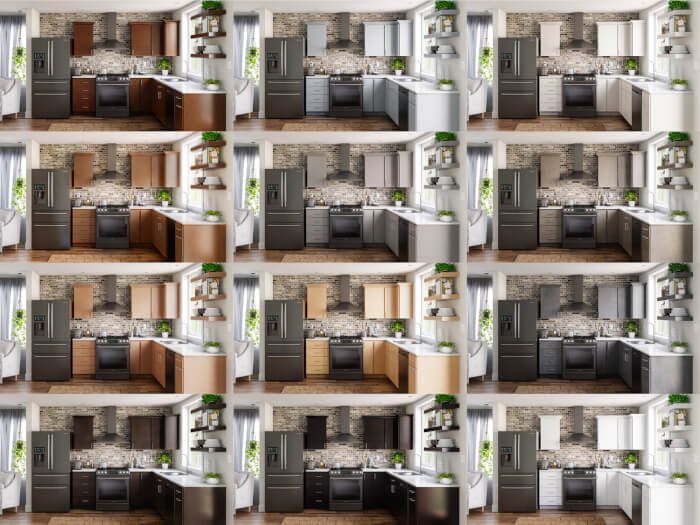
That is something easy to perform in Blender, and with excellent hardware to process each image in Cycles, you can quickly get a render with each one of the options. According to the artist, it was a project for a website catalog, where potential buyers can choose the finishes for each kitchen cabinet from a menu.
Using Blender for architecture
Do you want to use Blender for architecture or render your projects using Cycles or Eevee? We have three books available that could help you!
They cover the use of Blender for producing architectural content and also all information you need to render projects in real-time:
- Blender 2.9 for architecture: Modeling and rendering with Eevee and Cycles
- Blender 2.8 parametric modeling: Drivers, Custom Properties, and Shape Keys for 3D modeling
- Blender 3.0: The beginner's guide
- Blender 2.8 for technical drawing
- Blender Eevee: The guide to real-time rendering with Blender 2.8
You can get them in both digital and paperback formats. By ordering those books, you will not only improve your skills with Blender for architecture but also support Blender 3D Architect.