
A significant amount of people think about Blender as a 3D modeler and platform to render realistic images to visualize your designs. It can help a lot in this regard, but that is only part of its role in architecture. With Add-ons like BlenderBIM, you can expand Blender and include authoring and document BIM data. That opens a world of possibilities for Blender to have an entire open-source workflow.
When using the BlenderBIM Add-on, you can create IFC files in compliance with ISO standards. A new version released recently has about 57 new features and fixes!

Image credits go to the Opening Design CTR team – available under CC BY-SA 4.0
Here is a list of the new features and bug fixes from version v0.0.210221:
- BIMTester now operates on single feature files, which heavily improves usability
- BIMTester custom schema is now specified as an argument, not as a tester requirement, which is where it belongs
- BIMTester sentence quote usage is now standardized and always enable translations
- You can now load the active IFC file into a BIMTester audit. No need to export first!
- Now, users don’t need to consider include curves and 2D annotations as they are always imported
- You can now specify a set of custom step definitions to BIMTester
- New BIMTester web app mockup
- Validating IFCs UI now moved over into debug panel
- New create shape debugging tool to help determine broken or crashing elements
- Type representation maps are now shown in the IFC Representations UI panel
- Type representations are now always imported (better for authoring) and also import super fast compared to before (before, enabling types being imported would significantly slow down import times)
- Only IFC files are now shown in the export file dialog for a less confusing user experience
- IfcPatch is now callable from the command line (thanks htlcnn!)
- New IfcOpenShell.util.type module for checking applicable type classes.
- You can now assign types with a smart type filter without needing to first import types into Blender
- New build script for IfcPatch to distribute binaries (thanks htlcnn!)
- IfcOpenShell date util now supports converting to IFC2X3 date entities
- Highly experimental script to convert from P6 XML into an IFC task tree
- Highly experimental script to convert from IFC task trees into a Gantt chart JSON for jsgantt-improved
- You can now edit parameters of parametric profile definitions in geometry.
- New basic UI to view tasks in an IFC file
- You can now add type instances, and mapped representations are enforced.
- STEP IDs are now shown for non-rooted elements, like grid axes.
- Blender now helps prevent saving Blender without having an exported IFC
- Improve UI to change the spatial container to prevent accidentally selecting incorrect objects
- Fix a bunch of error messages (commonly seen in IFCCSV) when you try to get a property value that is null
- Fix bug where BIMTester audit classes dropdown wouldn’t show.
- There is now an ID and GUID map to Blender objects for easy access, especially for devs
- Fix bug where Blender booleans weren’t good enough. Now we’re back to IfcOpenShell with optional Blender conversion on a case by case
- Fix bug where unable to install the add-on in older Blender versions
- Fix bug where switching representations would not work or create duplicated meshes
- Fix error when importing consecutive files
- Fix bug so that users can now reassign the IFC file location if it moves.
- Fix bug where vertex welded happened across representations
- Fix bug where spatial objects with representations didn’t import correctly
- Fix import bug where loading existing elements wouldn’t work
- Fix crash on Windows when removing property sets (thanks aothms!)
- Fix crash when reassigning class
- Fix unable to load IfcPatch recipes
- Fix regression where dumb objects didn’t get an IFC class
- Fix ability to create grids which were totally broken
- Fix bug when adding grids to drawings, which also was totally broken
- Fix bug where product and type representations wouldn’t be linked data in Blender when importing
- Fix bug where representations wouldn’t be purged correctly if they were part of a layer with many items
- Fix bug where you could create mapped representations without having a type of product
- Fix bug where removing a mapped representation did not properly consider all mapped usages
- Fix bug where switching construction type didn’t enforce appropriate representation maps
- Fix bug where you couldn’t import two different IFC files in succession in the same Blender file
- Fix bug where only light removal occurs when removing elements. Now, a full geometry purge is done as well
- Fix bug regression in the absolute coordinate offset feature where I forgot to convert non-meter units
- Fix bug where geolocation was lost if you tried to edit an absolutely positioned file
- Fix bug where unable to install add-on due to clash with Blender-OSM.
- Fix bug where you couldn’t copy classes without representations.
- Fix bug so that null ownership histories in IFC4 are now allowed
- Fix bug where you couldn’t edit the geometry of a grid axis
- Fix bug where copying a class did not enforce mapped representations
- Fix bug where removing mapped representations leaving you with nothing was a poor user experience

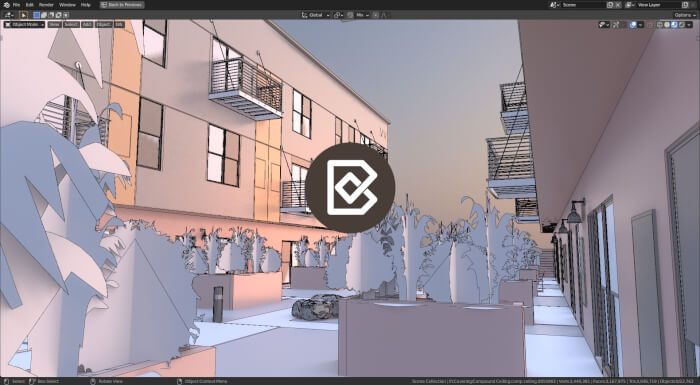




Exciting news