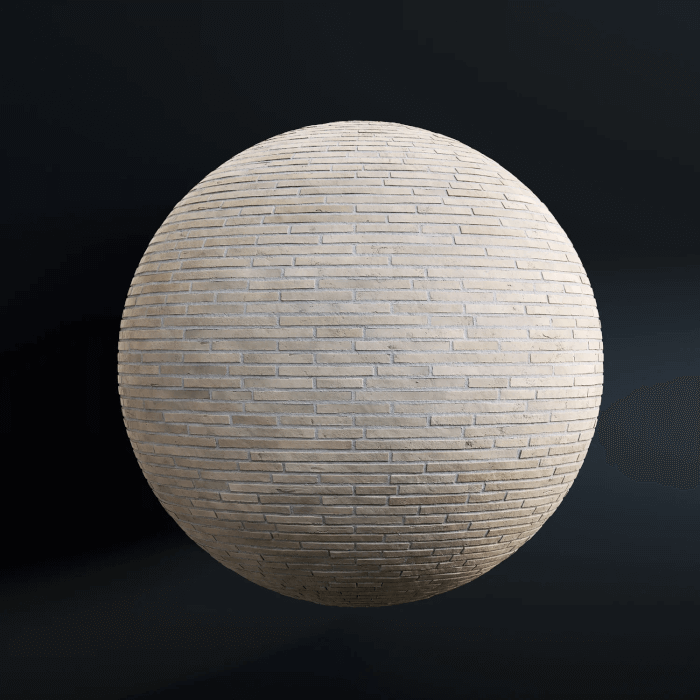When considering projects that require exterior visualizations, ensure your personal texture library contains all the necessary assets for creating pavements and roads. This aspect should not be overlooked when working in such environments. Applying poor textures to exterior surfaces in an otherwise great-looking visualization can create a misleading impression of your work.
Do you have a wide range of textures for these types of surfaces? The team at VirtualShade has shared four pavement textures that are ideal for such projects.

You can find these textures on Gumroad, offered under a fair price model. This allows you to pay any amount to the author, including nothing, to download the content.
It’s important to note that the authors provide a preview of the textures on Gumroad. After downloading, you receive a JPEG preview of the textures along with a plain text file. This file contains a URL for a Dropbox folder, which holds the actual texture files.
The high-resolution textures include:
- TIF format files
- Maps for albedo, ao, bump, displacement, normal, and specularity
- Images with a width of 10,000 pixels
Considering the quality and availability of these resources, you can assess how these assets might enhance your library.