
How do you make your architectural visualization presentations? I have clients and projects that required only simple slides presentations made in Powerpoint, with a sequence of images showed as a slideshow. Another type of project demands a set of printed panels, which will be displayed in a room or conference. There are several ways to present architectural visialuzation projects. Most of the time, our presentations are made of a couple of images that will be displayed on LCD screens. But, what if we wanted to make a presentation using some physycal models blended with 3d video?
Even with the advances on the speed and quality of the renderers and softwares these days, there are companies that still prefer to show a project, using physical scaled models. For some people, it’s difficult to visualize a 3d building from a flat image. A scaled model of the project is a great addition to the set of objects used for the presentation.
Yesterday I was browsing a few articles about architectural presentations, and I just found a great article on how to blend 3d animation with physical models, for a agmented reallity environment presentation.
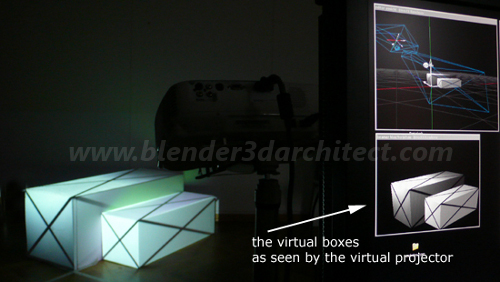
The technique is quite simple to execute, but with a nice result. It consists of two projects aligned with the faces of a scaled model, of a buidling or anything that we want to present. In the article we will find tips to align both projectors using 3d primitives as reference, or volumetric shapes representing the physical models. With textures marking the faces of the model, it is easy to set the aligment of the faces to the projector. The projectors will display animations and images from a 3d software like Blender 3D, into the models.
With a well planned animation, we can change the textures of the model and highlight part of the 3d model, during a presentation to explain details of the project. It will all depend on the objectives of the project and presentation.
I will try to organize an experiement here at the college with my students, with a presentation using this technique to project parts of a scaled model. I just have to convince a few students to create a physical model for the experiment, or get someone with a model available.
Of course, I will post the results here.





This is awesome!
Also check:
http://grauwald.com/art/crystallinechlorophyll/
there are some tutos on how it was made.
BTW Congrats for your new book!!!!