
One of the things that I really like to play around with Blender is motion graphics, not only to pratice animation, but to be able to add some nice intros to an architectural visualization animation. There are two nice Add-ons for Blender 2.5 that might help us on the production of motion graphics, specially with text animation. In the tutorial below you will learn how to use two Add-ons called RE:Lay and RE:Phrase+ to create text animation. The tutorial was produced by the author of the Add-ons called Atom.
To know more about the Add-ons visit the links to go to the threads at the Blenderartists forums.
The final animation file created in this tutorial, can be downloaded here.

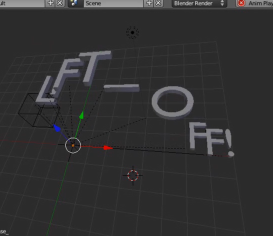





Nice! I hope we see more Add-Ons from Atom! I actually probably could’ve used this Add-on earlier today to animate the logo I’m working on!
Those are really cool. Thanks for sharing.