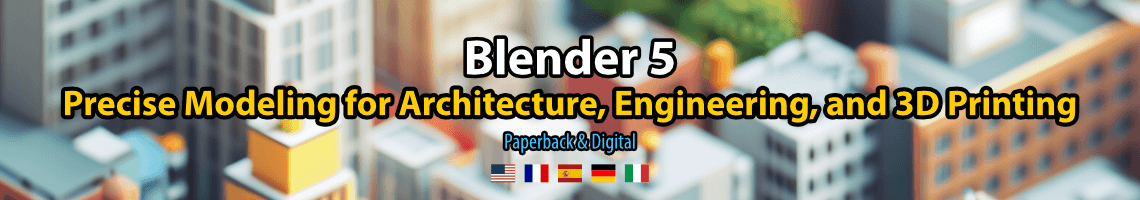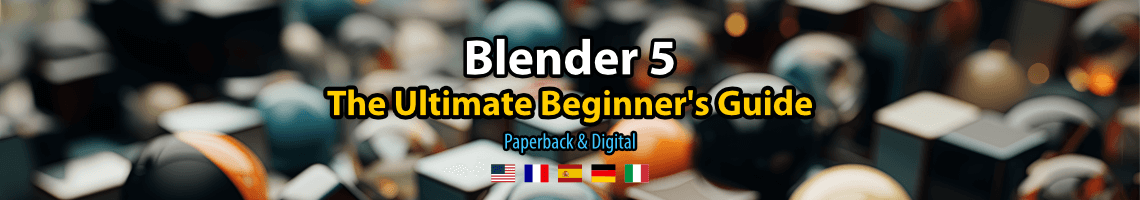
When you take a look at someone's else work to compare with your renders, most of the time you will find small differences. But, at some particular projects, you may find new techniques or setups that you never thought about using.
Here is another project that worth look at from the Blenderartists forums. The author of this project is JoniMercado, and he manages to create some beautiful images for an architecture using Cycles. What makes this project special is that some of his settings for lights, materials, and render are all there along with the renders.

Besides all settings for materials like the curtains, you will also find details about the setup of the light of that project using a Sky Texture. Most artists choose to go for an HDRI map to light the scene, but here we see a different technique.
Even not being the usual way to light scenes for architecture, you will find that choosing a Sky Texture can give good results as well. If you want to follow all the thread on the forum, you will get some insights about how to proper setup a Sky Texture.