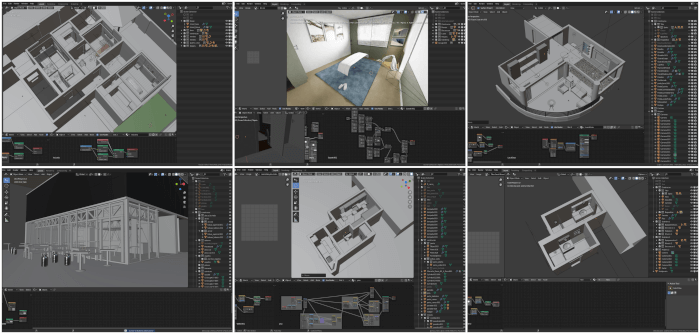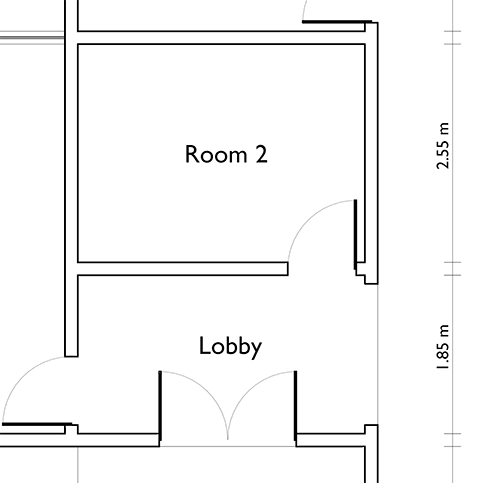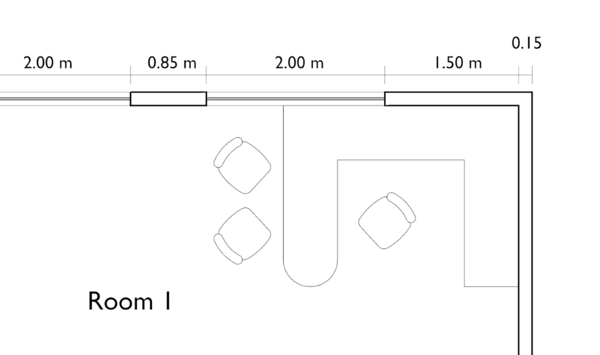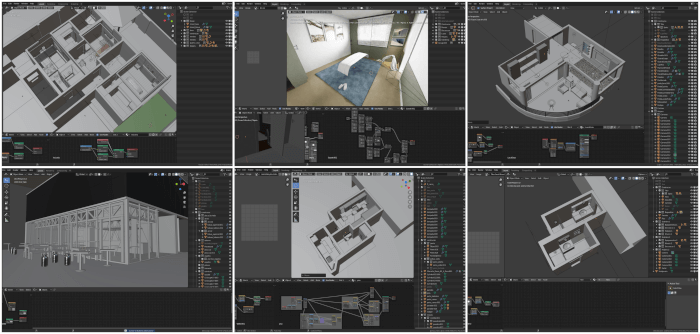From all possible options to render architectural projects in Blender one that usually people forget is FreeStyle. The NPR render engine that allows you to create cartoon style images is also a great feature of Blender.
Using the precision modeling options of Blender, you can create technical drawings using FreeStyle tools. It could be something simple like sketching a floor plan or also go for a full project. You won’t get the same amount of features from a dedicated CAD tool, but it can help a lot.
As a highlight, you can also get those renders and prepare them for print and set a scale to any render. Using the drawing in SVG format.
If you are one of the students of our course about architectural documentation with Blender and Freestyle, we just updated lesson 07 showing the process to set up any drawing for print.
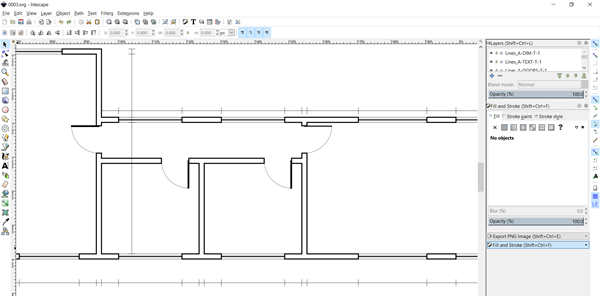
You will learn to export the file in SVG format and get it ready for print.
The tricky part is to get it in scale. How can you set the scale? You have to draw the paper you wish to use for print, and based on that paper size we create an object in Blender with the proper dimensions.
For instance, we can get a paper in A4 size and choose a scale of 1:100. After performing a conversion based on paper size, you will get a size in Blender Units. Create the equivalent model and match the camera scale to the object.
Hit render, and you will have the model in scale.
At the downloads section of the course, you can get a PDF file explaining the conversion.
After that, we use Inkscape to make additional adjustments like creating a PDF file for print and add text labels.
That is a free update to everyone in the course.