
When you are starting to use Blender for architecture, having a scene as an example is a great help. In some cases, you might find yourself lost in settings and small details on the user interface, and having somewhere to look can make a difference.
Do you want to download an entire interior scene developed with Blender? Here is a project from digital artist Sebastian Medrano.

The project is available with several different renders from the artist’s Behance page.
You can download this scene from Gumroad with the fair price model. It is possible to set a price for this scene before downloading, and to get it for free; you must set the price to zero. If you decide to get the scene, be ready for a sizable download with about 1.5GB.
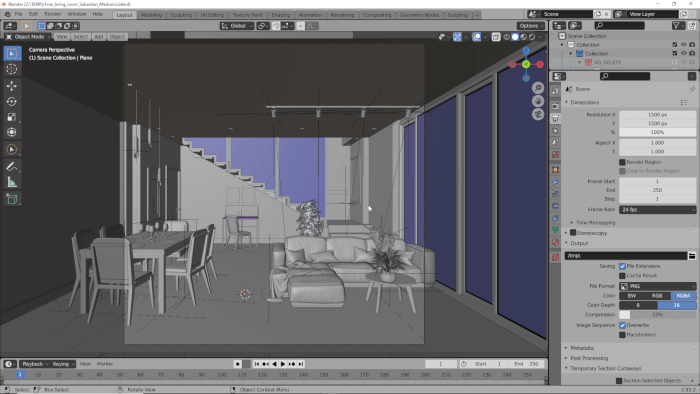
Another significant aspect of this scene is an Attribution 4.0 International (CC BY 4.0) license. You can use the scene even in commercial projects, as long as you credit the author.
Using Blender for architecture
Do you want to use Blender for architecture or render your projects using Cycles or Eevee? We have three books available that could help you!
They cover the use of Blender for producing architectural content and also all information you need to render projects in real-time:
- Blender 2.9 for architecture: Modeling and rendering with Eevee and Cycles
- Blender 2.8 parametric modeling: Drivers, Custom Properties, and Shape Keys for 3D modeling
- Blender 3.0: The beginner's guide
- Blender 2.8 for technical drawing
- Blender Eevee: The guide to real-time rendering with Blender 2.8
You can get them in both digital and paperback formats. By ordering those books, you will not only improve your skills with Blender for architecture but also support Blender 3D Architect.





