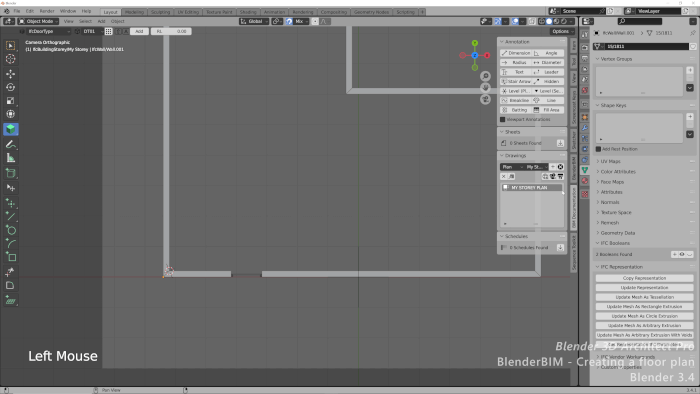The premium subscription of Blender 3D Architect is a great way to add a significant amount of assets to your architectural visualization library. You will find furniture models, full scenes, textures and downloadable tutorials.
What did we send to premium subscribers past week?
Among the highlights, you will find a small collection of 3D car models to use in external visualization projects, which will help you to add context to that type of scene. For urban environments, you will need several different cars models. Besides the cars, you will also get a high detailed sofa model with sculpted pillows and a chaise.
For the downloadable tutorials, we have a follow up in a series of articles and guides about the design process work of an interior designer. That will help you to start moving beyond simple visualization of projects and start making suggestions about the design. And to finish our week, you will get a quick guide explaining how to use material slots for architectural modeling.
Here is the list of assets we sent to our premium subscribers this week:
- Developing a design concept for interior visualization (ZIP – 0.34 MB)
- Cars pack 2 for external visualization (ZIP – 15.29 MB)
- Sofa and chaise for living room (ZIP – 34.44 MB)
- Guide to material slots for architectural modeling (ZIP – 0.61 MB)
And to see the full list of assets that premium subscribers in the six or twelve months plan have access, here is the full list.
Do you want to become a premium subscriber? We have plans starting at only 5,90 USD/Month. And if you choose to go with either the six or twelve months plans, you will not only get a few free months but also have the opportunity to download our full library of assets.
Here are the available plans: