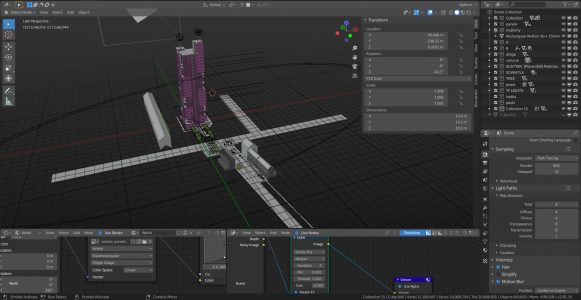The project profile series from Blender 3D Architect is an attempt to create an in-depth overview of architectural renders using Blender, and in the past weeks, we already published some great profiles from several artists. Once we find a project that has a unique look or shows some great skills from the artist, we reach the author to create a profile.
In today’s project profile, we have the work from Artur Szóstakowski that resulted in a great external visualization of a Skyscraper using Blender and Cycles.
(Click to enlarge)
Let me thank Artur Szóstakowski for providing a detailed overview of the project and also some great screenshots and renders.
Here is the Skyscraper project profile:
Blender 3D Architect: Was it a commercial project? What can you tell us about the motivation for this project?
It was a personal project that I created with an intent to broaden my expertise in Archviz since I’ve only modeled lower scale architecture commercially so far. The skyscraper is a project of mine from 2014 that I created during my studies in college. I literally pulled it out of my closet (ok I just copied it from my old hard drive). I’ve always liked it, and as I already had the model I felt like it deserved new visuals. Old project was modeled and rendered in Revit Architecture – mental ray as I remember.
(Click to enlarge)
Blender 3D Architect: Did you use any references for modeling, like technical drawings?
I did use my own technical drawings for this project. I changed nothing from the old design, but as an architect now I could see some rookie mistakes in the overall technical details of this project.
(Click to enlarge)
Blender 3D Architect: How long did it take from start to finish?
It took me a week to adapt an FBX model to blender, apply materials, and to build a surrounding. Then it took me a few days of doodling with details and light settings to actually finish it.
(Click to enlarge)
Blender 3D Architect: What hardware did you use to render? Can you share some render times?
I render on an i7 – 5820K CPU since I don’t have a GPU that could make any difference to render on a graphic card ( it is a GTX 960). I rendered each image with 800 samples and denoised images. Images without volumetrics took about 5 hours each while a scene with heavy volumetric fog took like 10 hours to render.
Blender 3D Architect: Can you share any details about the lighting process?
I lightened my scenes with HDRIs from hdrihaven.com but there was a lot of trial and error in choosing one. I also added a few point lamps in places that I felt needed some emphasis like the red lights of a car. Lights from an interior of the building are area lamps stretched to match the width of an open space interior.
(Click to enlarge)
Blender 3D Architect: Do you want to share any additional information about the project?
This project was a really fun experience since I’ve learned a lot because I did use functions I previously didn’t touch like smoke simulation (a cloud on the first scene) and motion blur. I have to add that it is a very heavy model and I’m pretty bad at optimization. The gigantic number of tris comes from bad model export to F from Revit and since the model has literally thousands of glass system mullions I didn’t bother to optimize that because FBX actually didn’t need to. The viewport started to lag a bit at the end but I got what I wanted and I’m a strong admirer for minimizing the time spent on boring things like optimization.
For this project I used a Tesla S model from Blenderkit by Davide Tirindelli. I also used a Scatter Add-on to add grass but it is only visible on a scene with greenery in the foreground.
Thanks again to Artur Szóstakowski for providing such detailed information about the project. You can check more works from the artist on his profiles:
Using Blender for architecture
Do you want to use Blender for architecture or render your projects using Cycles or Eevee? We have three books available that could help you!
They cover the use of Blender for producing architectural content and also all information you need to render projects in real-time:
- Blender 2.9 for architecture: Modeling and rendering with Eevee and Cycles
- Blender 2.8 parametric modeling: Drivers, Custom Properties, and Shape Keys for 3D modeling
- Blender 3.0: The beginner's guide
- Blender 2.8 for technical drawing
- Blender Eevee: The guide to real-time rendering with Blender 2.8
You can get them in both digital and paperback formats. By ordering those books, you will not only improve your skills with Blender for architecture but also support Blender 3D Architect.