
One of the features of SketchUp that I really like for architectural visualization is the Match photo tool. With this tool we can align the perspective of any photo to the axis of the SketchUp viewport. This allows us to create an architectural model based on a real building, using a photo as reference. If you never used this type of tool in SketchUp, I found an interesting tutorial created by an artist called av3mus. In the video we can watch how he manages to create a 3d model of a small building, based on a photo.
Here is the video:

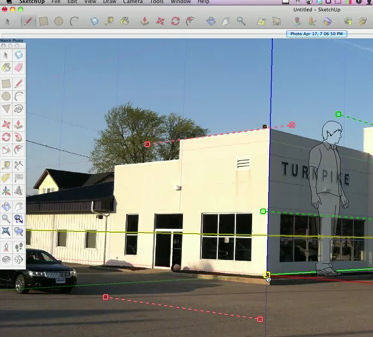


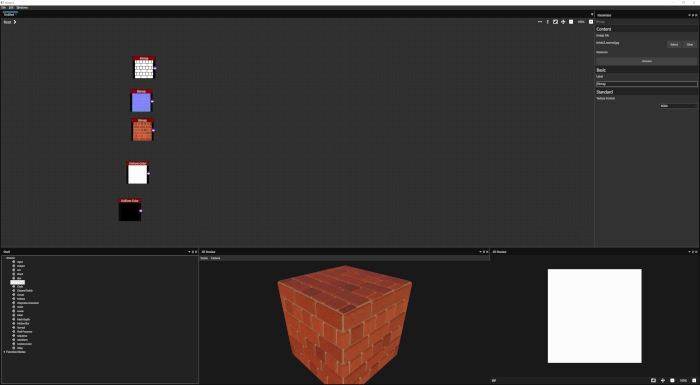


is there any such plugin in Blender?