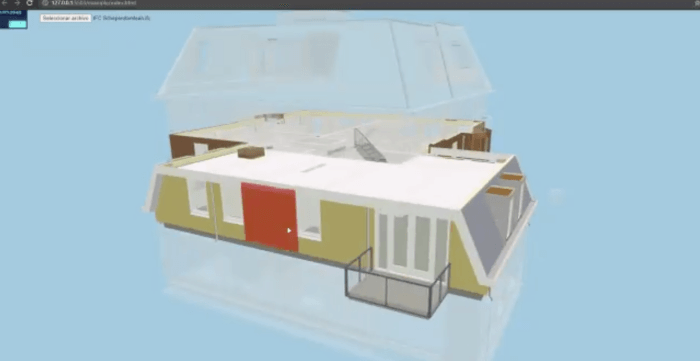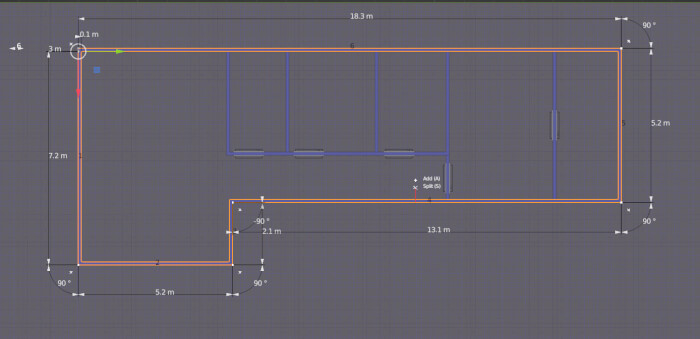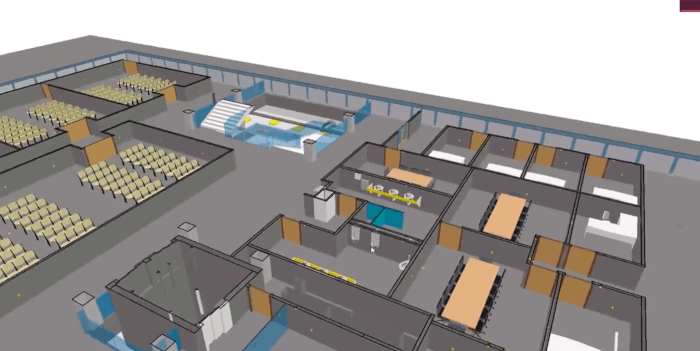How do you organize your modeling projects for architecture? A way of doing that in Blender is using collections to segment and assign meaning to 3D objects. With a complex design, it is critical to have such a level of organization. If you want to go further with that type of optimization, you should look to BlenderBIM to turn ordinary 3D models into IFC files with detailed hierarchies.
From there, you can export the model in IFC format to any other compatible BIM-enabled software.
An initiative from architect and developer Antonio Viegas tries to bring IFC to the web with IFC.js. We already featured the project here in the past, and it is constantly receiving updates.
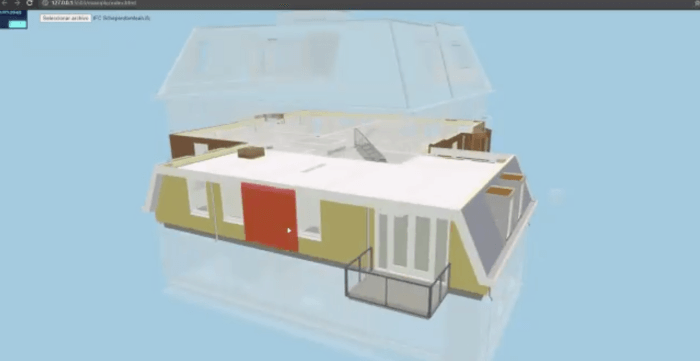
Among the new features, we have some impressive filters and selection options. The developer shared examples of the code on his Twitter profile:
One of the concepts behind BIM files and IFC is that you must assign meaning to each 3D object to enable advanced data manipulation of a project. Thus, you can expand the development of projects from your desktop to the web with IFC.js.
The framework is free and open-source.