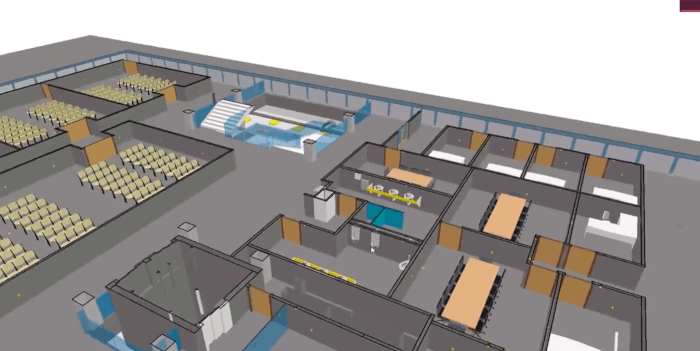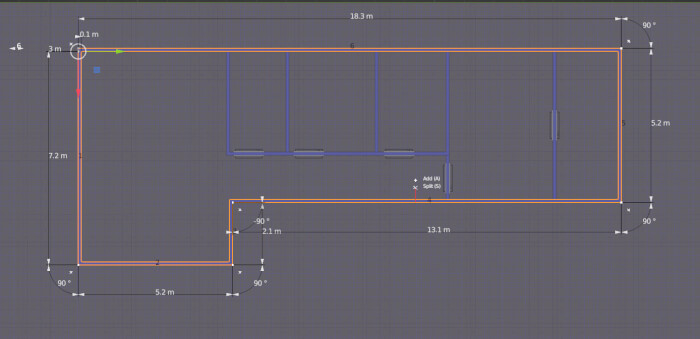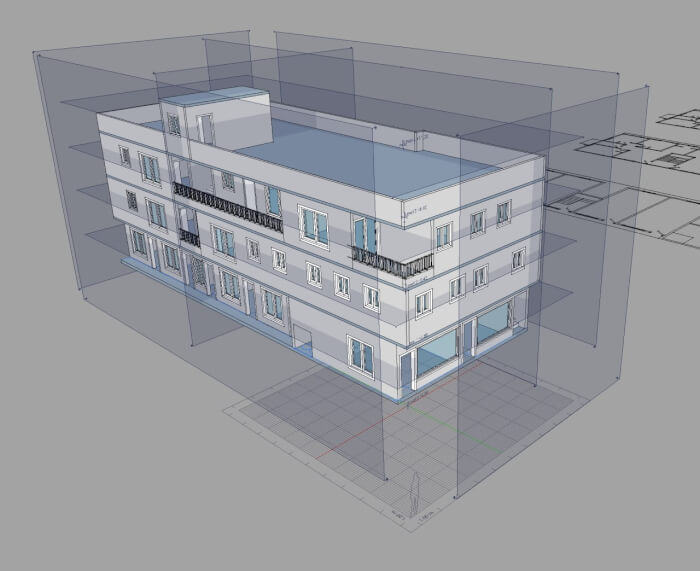What steps do you usually take to share a 3D model of a project with a client? If you develop your designs in 3D, it would be great to share that data with anyone involved. A 3D model is a powerful way to demonstrate ideas and collect feedback to improve the project further.
However, it would be best if you found a way to make everyone open a 3D software and learn how to navigate with that file.
With the use of tools such as IFC.js, you can take the designs straight from a BIM environment and post them online. It is possible to turn any project into a webpage. The IFC.js is an initiative from architect Antonio Viegas, which is receiving some impressive updates and community contributions.
One of the latest developments brought Ambient Occlusion and a post-processing layer for edges displayed with IFC.js.
Hyper-efficient ambient occlusion + edges postprocessing layer? 😎✨👌 Courtesy of the @ifc_js community. Now anyone can create Digital Twin apps that look like this in seconds. 👇
We are getting faster and stronger every day. Nothing can stop #openbim #opensource #threejs 🚀 pic.twitter.com/LkRTlPmX2B
— ansoni (@agviegasBIM) June 27, 2022
Suppose you want to try the IFC.js Viewer, visit this page and upload an IFC file to start viewing the content in 3D. It works as if you were using Blender.
You can copy and use the viewer in any project since it is free and open-source.