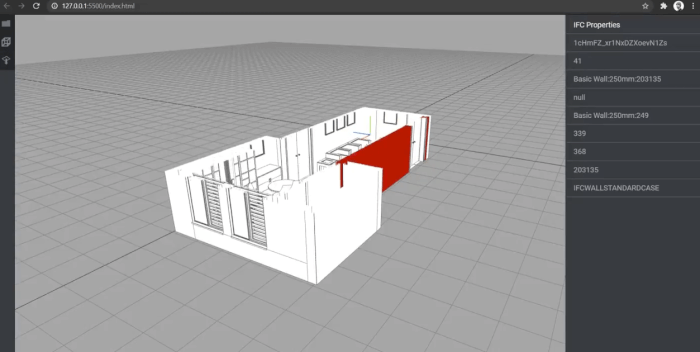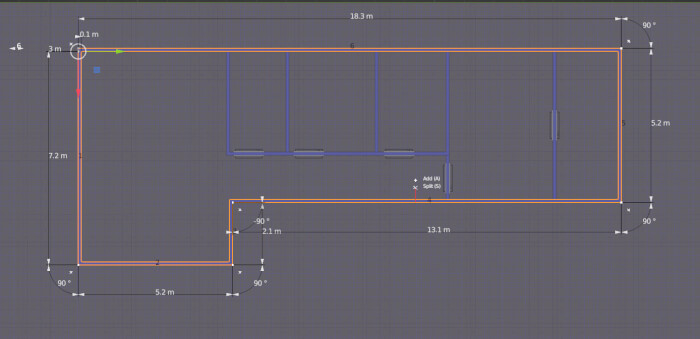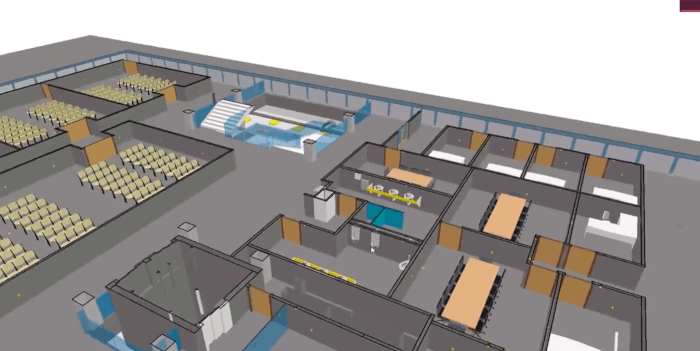An exciting project that we keep a close eye on here in Blender 3D Architect is the incredible IFC.js that enable us to upload and show architectural designs as IFC files on the web. It converts 3D data to JavaScript and gives you interactive control over the model. The developer of this project (Antonio González Viegas) just announced that it is now working in a way to view section planes.
There is even a quick demo available.
If you use the library to upload the design into a server, it will be possible to view and show sections of a project interactively. It opens several opportunities to discuss a project and interact with potential clients. You can do that using the browser of a phone or tablet.