
Here is another nice example of the use of Blender as a tool for architectural visualization. Last week an architect from Italy called Arcangelo D'Alessandro contact me to show his latest project rendered with Blender. Arcangelo uses Blender for his projects since 2004, and this time he tried to test the possibilities of Blender Cycles to act as a renderer for projects modeled on other 3d tools. The objective was to render a living room with Blender Cycles. You can check you some stills of the project below with images for the wireframe, shaded view and the final render.
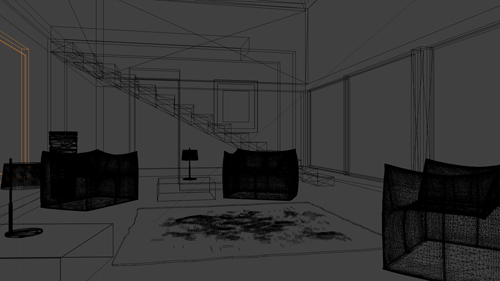
This is another example of how Blender Cycles can become a game changer for architects using Blender, or even artists using other 3d tools.
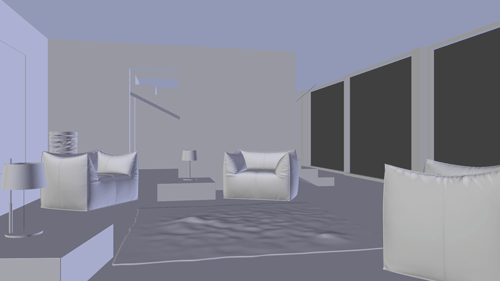
These are a few details about the project provided by Arcangelo:
- The image has 3000 sample and it took about 2,5 h on a 12 core mac pro
- The image has been inspired by a project of an older architect (PRR Architetti – Villa Pettenasco) and was made just in order to test de new cycle engine in the latest blender release (actually since I'm an Architect and I use a lot 3d stuff to develop and show my project, I was curious to test the power of cycle engine and blender)
- Everything has been modeled by my self with bonzai 3d (the architecture model was improved in blender to texturize and optimize the geometry), only the chairs and the lamps comes from archive 3d.net;
- The textures comes from Arroway basic Pack
- The lighting is based on an HDRI image (VizPeople_hdr_v1), and on 3-point light sources in the lamps
- Post production with PS CS3 (vignetting, color correction, background image, some glow).








Very good work…