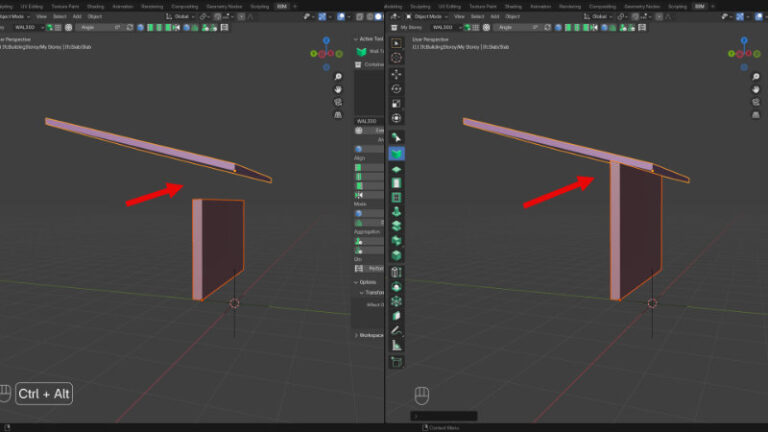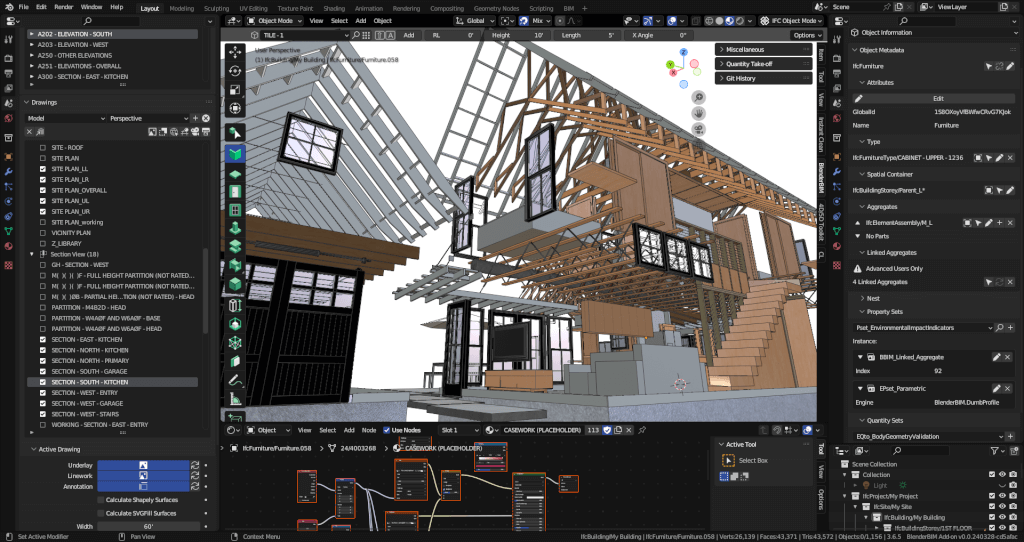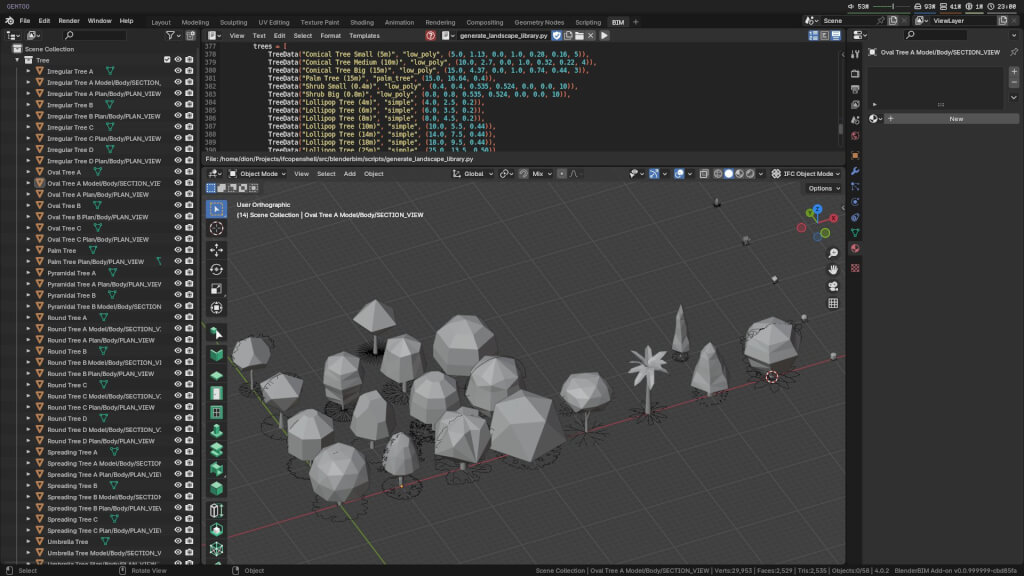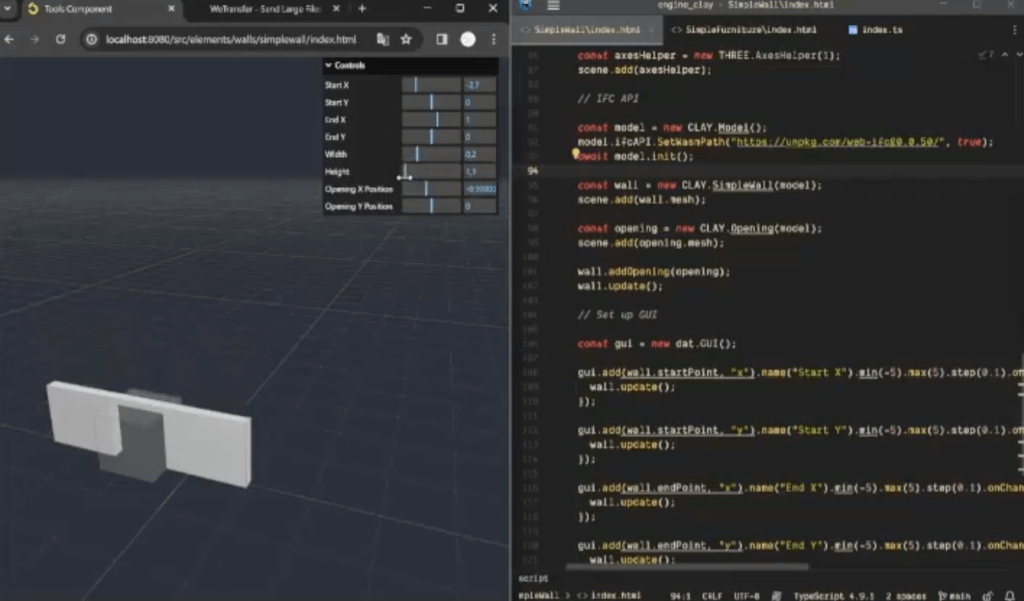Architectural designs comprise various elements such as walls, slabs, doors, and windows. Sometimes, you may need to edit your designs in ways that disconnect these elements. For instance, if you change the height of walls, you might need to relocate your slab to match the new height. Depending on the tools and resources used to create the 3D model, you may require additional editing to adjust all dimensions of your model.
If you're using Bonsai in Blender (formerly known as BlenderBIM), we have a clever way to extend and match the size of walls with slabs. In the tutorial below, you'll find a quick introduction to this tool.
The key to using this resource is selecting the objects you need to edit in the appropriate order:
- Select the wall object first
- Select the slab object
- Press SHIFT+E or use the button from the Tool tab
Using this method, you can automatically extend walls to meet slabs in Bonsai. It's a simple move for architectural objects, but it can save an incredible amount of time. In the tutorial, I demonstrate the workflow with a single object, but it also works with multiple selections.
What is Bonsai?
Bonsai is a free Add-on for Blender that can dramatically change how it works for architectural modeling. You'll gain many tools and resources to work with IFC files. These files can store architectural designs with additional information and enable a true BIM workflow in Blender.
To learn how to install Bonsai, check out the tutorial where I explain how to get started and begin working with Bonsai for architecture in Blender.
Can Blender be used for architecture?
The answer to this question is a resounding yes! There are many use cases for Blender in architecture, including both visualization and project development. Here at Blender 3D Architect, we have many resources that can help you use Blender for architecture:
- Blender: Precise Modeling for Architecture, Engineering, and 3D Printing (Workshop)
- Blender 4.1: The beginner's guide (Book) – eBook – Paperback
- Blender 4.0: Precise Modeling for Architecture, Engineering, and 3D Printing (Book) – eBook – Paperback
Acquiring any of these resources will help you better understand Blender and how to use it for architecture and design. It will also support our work at Blender 3D Architect.