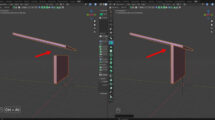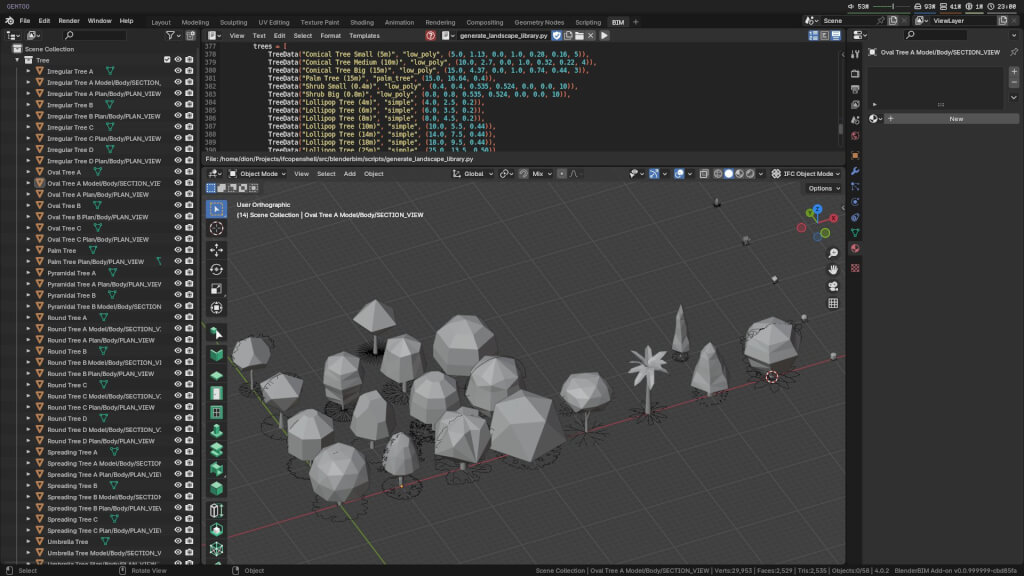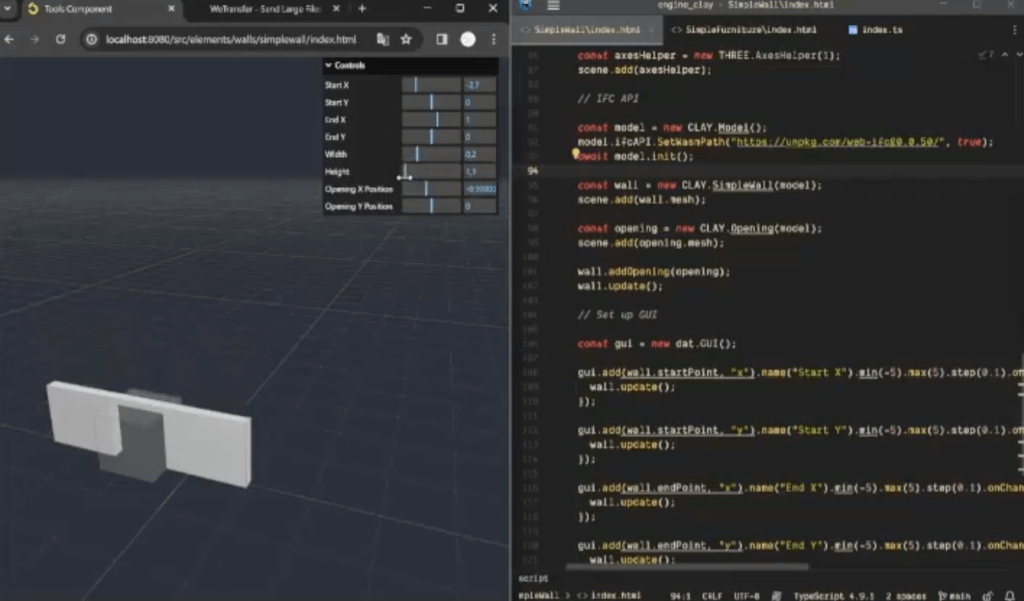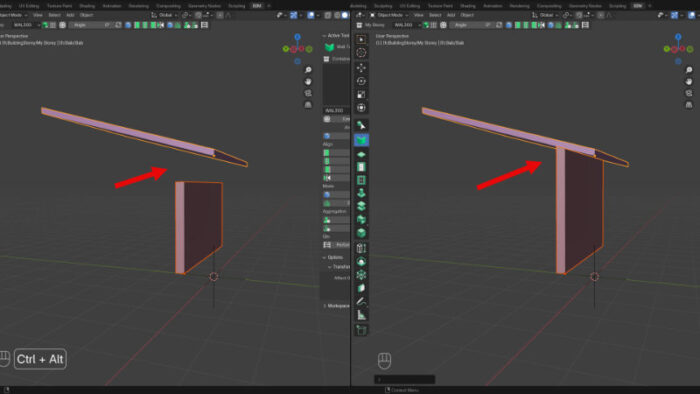Architectural visualization is one of Blender's various applications, serving as a potent tool for numerous artists. What started as a method for creating 3D models for rendering with Cycles has evolved significantly, proving immensely beneficial for professionals in design and construction.
This evolution led to the introduction of BlenderBIM, a groundbreaking resource for the AEC (Architecture, Engineering, Construction) industry. BlenderBIM is an add-on that allows for the creation and editing of native IFC files, facilitating a BIM (Building Information Modeling) workflow within Blender.
I am excited to announce the release of BlenderBIM version 0.0.240402, featuring an extensive list of updates. These enhancements range from bolstered support for MEP (Mechanical, Electrical, and Plumbing) resources to compatibility fixes for Blender 4.1.
To explore the complete list of updates, visit this OSArch forums link.
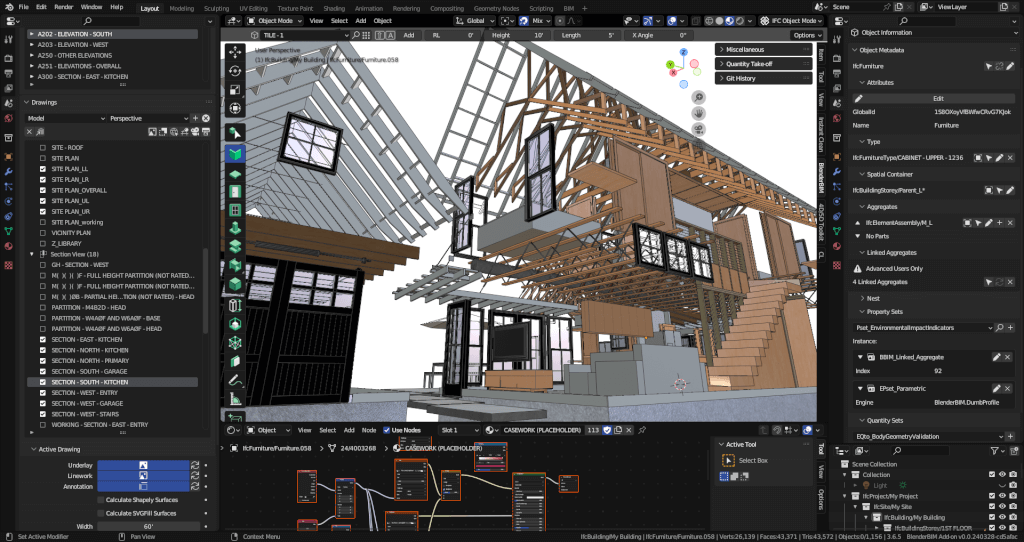
Here's a concise overview of the key updates:
- Rewritten clash detection algorithms
- Support and distribution packaging for Blender 4.1
- Significant updates to structural simulation
- Enhanced documentation for both users and developers
- Translation and internationalization (i18n) support
- IfcTester updated for IDS v0.9.7
- Improvements to drawing generation
- Introduction of a new landscape asset library
- Management of style and shape aspects
- New OpenCDE API server and bSDD upgrades
- Ongoing MEP modeling enhancements
- Enhanced support for IFC4X3
Additionally, this update introduces notable minor enhancements, such as the ability to export documentation as DXF files, not limited to SVG. This change is particularly impactful, as many AEC industry professionals prefer working with CAD files over SVG in Inkscape.
If architectural design in Blender interests you, exploring BlenderBIM is worthwhile. Although currently in alpha, it is rapidly progressing towards a beta release.
BlenderBIM, a complimentary add-on for Blender, transforms the interface and adds an impressive collection of tools and resources, elevating Blender's capabilities for users.
Learning Blender for architecture and interior design
If you're interested in diving deeper into using Blender for architecture and interior design purposes, there are numerous resources at your disposal to help you refine your skills and manage related resources efficiently:
- Blender for architecture (Workshop)
- Blender 4.0: Precise Modeling for Architecture (Paperback) – (eBook)
- Blender 4.0: Modélisation précise pour l'architecture (French) (Paperback) – (eBook)
- Blender for technical drawing (Workshop)
- QCAD for technical drawing (Open-source version of QCAD)
Getting any of these resources will help you use Blender and support our work in Blender 3D Architect.