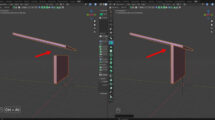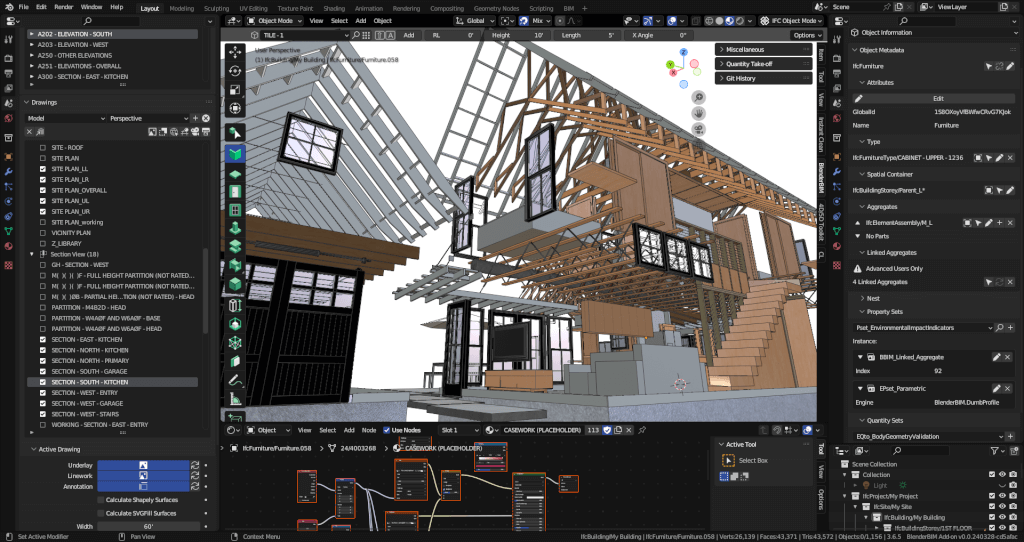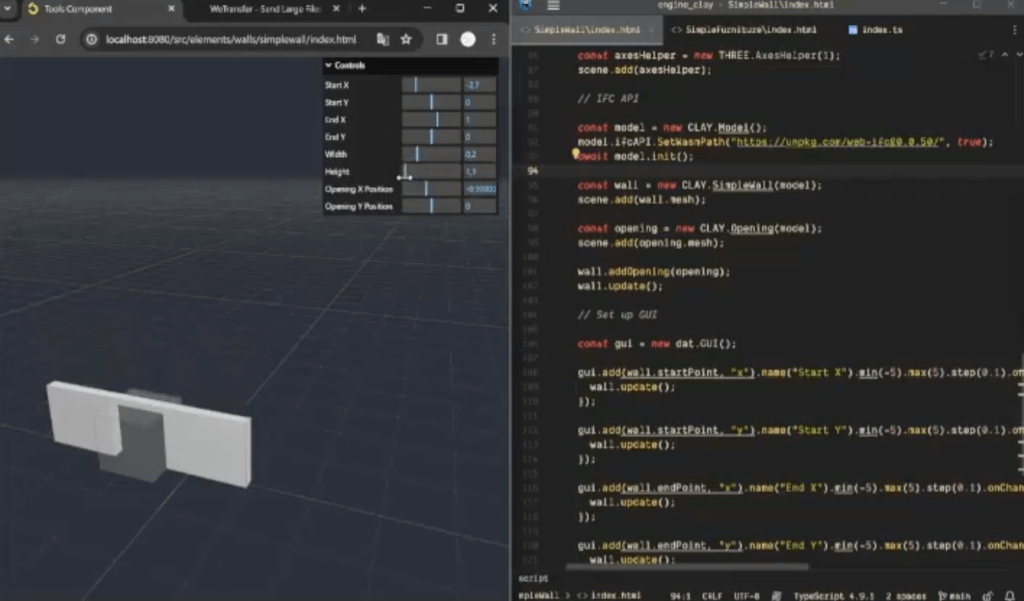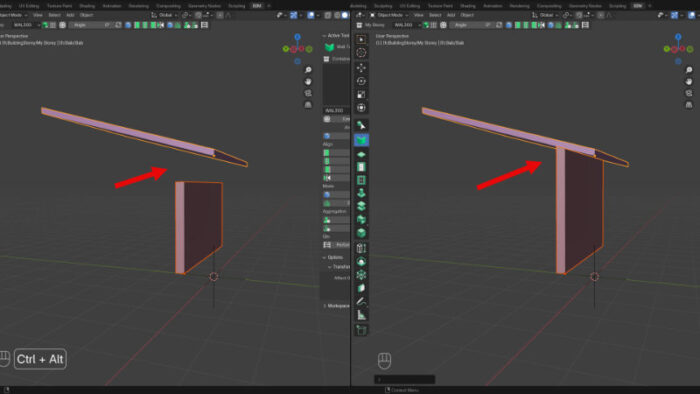With BlenderBIM, you can transform your Blender designs into 3D models and produce comprehensive documentation for your project based on these models. This capability is highly valued by architects who utilize BIM software. Throughout the development of a project, incorporating assets like furniture models into your designs becomes essential. While BlenderBIM offers a selection of such assets, it lacks vegetation.
However, an upcoming addition to BlenderBIM, thanks to collaboration on the OSArch forums, is a tree library set to be included in the next release.
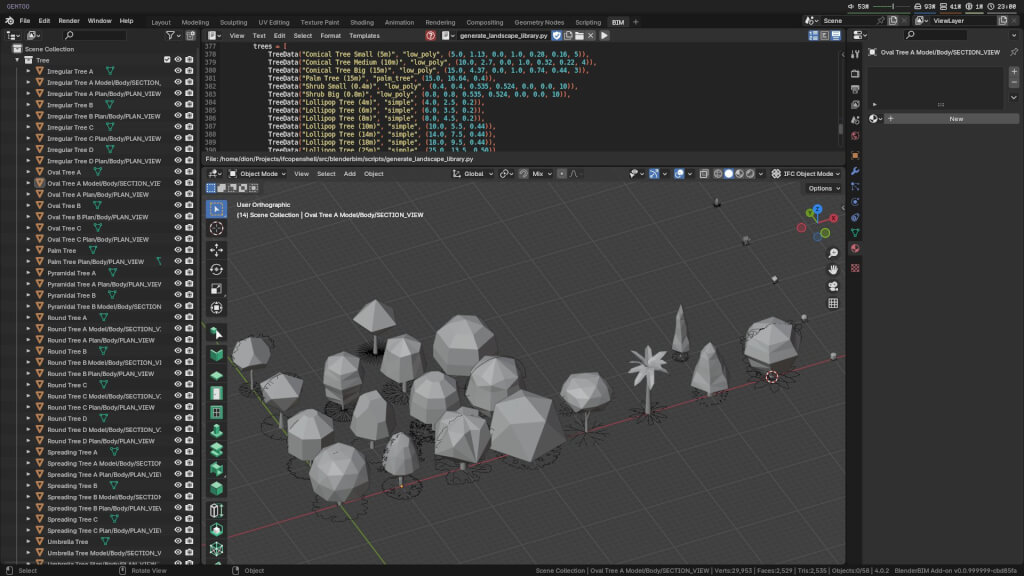
Explore the full development process of this library in the OSArch post.
A notable advantage of IFC files is their ability to represent a 3D object in various contexts. Each tree model in this library is accompanied by a 2D drawing, enhancing your documentation.
Wait for the next BlenderBIM release to start using this library. It will be a separate blend file, which will make it easy to edit and make changes.
Getting started with Blender for architecture
If you want to learn about Blender modeling tools for architecture and CAD, we have a lot of useful resources here in Blender 3D Architect. From complete guides to workshops:
- Blender for architecture (Workshop)
- Blender 4.0: Precise Modeling for Architecture (Paperback) – (eBook)
- Blender for technical drawing (Workshop)
- QCAD for technical drawing (Open-source version of QCAD)
From these resources, we have the Blender 4.0: Precise Modeling for Architecture covering PDT applied to architectural design.