
In the transition from Blender 2.7x to 2.8x, you will find a lot of new and exiting tools like Eevee and a revamped user interface. Besides getting to know the new options for Eevee, you will also have to find your way around the feature that received new names or locations.
For instance, you no longer have a Node Editor. Now you have to use the Shader, Texture or Compositing windows.
Let's talk about another option for modeling in Blender 2.8 that received a slight change. If you are working with architectural modeling in Blender 2.79, you probably use a lot the Specials menu.
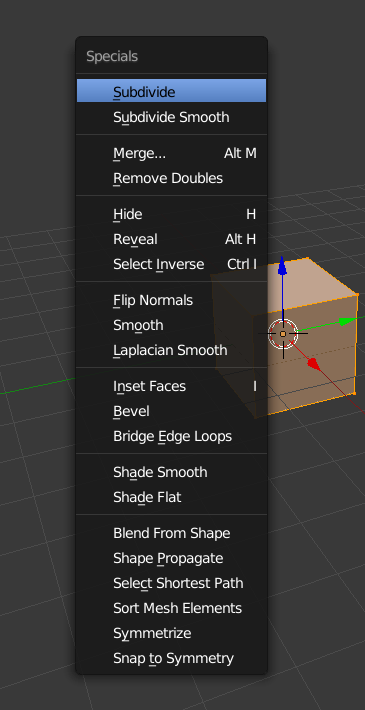
Blender 2.79: Specials Menu
You will open this menu using the W key in Edit Mode. There you will find a lot of useful options like Merge, Inset, Bridge Edge Loops, and more.
Where is the Specials menu in Blender 2.80? The menu received a new name and now is the “Context Menu.”
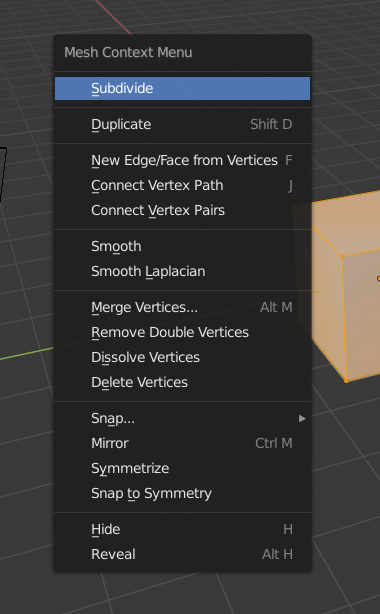
Blender 2.80: Context Menu
Since Blender 2.80 also changed the way we select objects using either the left or right mouse buttons, you will have two different ways to call this menu:
- Using the right-click to select (Like in Blender 2.79): If you keep the selection working like all previous versions of Blender, use the W key in Edit Mode to call the menu.
- Using the left-click to select: In this case, you won't use the W key. Instead you will call the menu using a right-click in Edit Mode.
The menu will show different options based on what you are selecting at the time you press the shortcut. For instance, if you have a vertex picked it will only show options that work with vertices.
Do you want to work with architectural modeling in Blender? Take a look at our architectural modeling course for Blender, which will receive an upgrade soon to version 2.80. Also, you can check our Quick Start guide about Blender 2.80 book.





This is somewhat inaccurate. The contextual menu is quite different from the Specials menu. For example, the contextual
menu is a lot more contextual.
You will get different commands based on which selection mode you are in, and depending on which elements you have selected.
This makes it a lot more useful than the old Specials menu, which only included a small but random subset of commands. Now you can access virtually every mesh command, simply by right-clicking while in either vertex, edge or face mode.
Hi Billrey,
Of course, they are not the same.
My point was only to describe how to use the menu for people choosing the new Left-click selection mode. If you press the W key it will call the selection tool. Some people might struggle to find it back if they are used to the 2.7x shortcuts.
Thanks for this tip! Really help me to find the TinyCad add-on!
: )
Man they need to stop this shuffling, its getting annoying. Also W doesnt work in right-click setup
Thanks, but where is the Remove double option?
“Remove Double” is now under the ALT+M menu … basically, choose merge by distance.
I pressed W for appearence of Special Window but only select box change and there is now special window pop up. Any idea for my problem please?
i tried W to call special meun but ii didn’t worked w changes the selection mode in blender 2.8
I agree, this interface has totally ruined any introductions to the tool. Most of the videos and guides are way out of date. I spend most of my time mapping a feature called X to the new name in 2.89. Due to the number of contexts for the UI, its totally crazy. W does nothing but change the type of selection tool in edit mode.