
Even after the recent release of Blender 4.2 a few days ago, we already have some exciting updates and news about the upcoming Blender 4.3, scheduled for release in late November 2024. One of Blender's core developers posted on his X account yesterday that Geometry Nodes will now support Grease Pencil.
According to the post and code commit, two new Nodes have been included in Blender:
– Curves to Grease Pencil
– Grease Pencil to Curves
The basis of this update is allowing Geometry Nodes to dynamically convert generated curves to Grease Pencil.
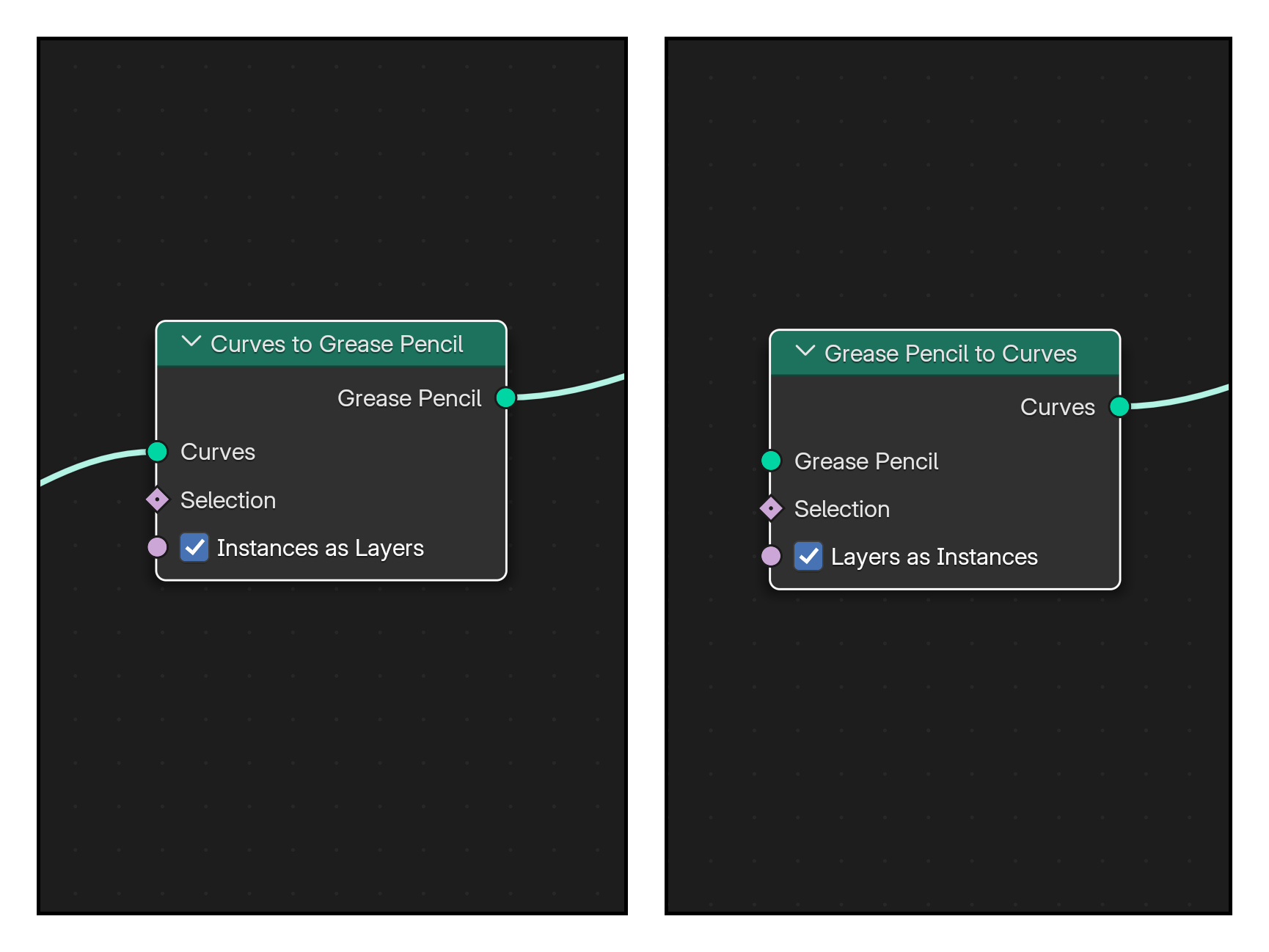
This opens up many possibilities for managing and crafting unique-looking projects.
How to use Geometry Nodes and Grease Pencil?
To better explain how to use this new feature, I've created a short video with an example of how to use these new Nodes.
If you want to try this yourself, you'll need one of the latest versions of Blender 4.3, which is currently in alpha. Using development versions of any software carries risks, and you should keep this in mind. It is not stable.
What are Geometry Nodes?
If you're new to Blender and don't have any idea what Geometry Nodes are, we can easily explain these small blocks as a way to create visual programming in Blender. Based on how you arrange these Nodes, you can create procedural modeling and automate many tasks.
In Blender, several parts of the software support Nodes, including:
- Materials
- Composite
- Geometry
Recent updates to Blender have heavily focused on Geometry Nodes, resulting in many new features and resources for managing procedural modeling.
Blender for beginners
If you want to start your journey in Blender with no experience, we have many resources at Blender 3D Architect that can help you get started. With our The beginners guide series, we offer a dedicated learning resource crafted for artists with no experience in Blender.
The current version of the guide covers Blender 4.1, which also works with version 4.2. You can get The beginners guide as both an eBook or Paperback in multiple languages:
- Blender 4.1: The beginners guide | Paperback – eBook
- Blender 4.1: Le guide du débutant (French) | Paperback – eBook
- Blender 4.1: La guía de principiantes (Spanish) | Paperback – eBook
A highlight of the series and methodology used in the books produced by Blender 3D Architect under the B3DA Learning seal is a focus on step-by-step instructions. Each subject or topic appears as a series of numbered steps with instructions on how to complete that particular task.
If you've already bought any of our books, thank you! Don't forget to add a review or rating. It helps us a lot.
Getting any of our learning resources supports our work at Blender 3D Architect.





