
One of the projects from SoC 2011 is about UV Mapping in Blender, and the goal is to create an Automatic Seam creation tool. This would speedup the process of working with UV mapping in Blender, and since the project will also help a lot architectural visualization artists, I decided to give it a try. I went in graphicall.org and downloaded a build of the avocado branch. The project is still in development, but it is quite easy to use. Just create a 3d model, or pick anyone you have, and in edit mode find the Generate Seam button on the tool shelf. You will see the seams to be created automatically.
The video below shows the use of this feature on something with a topology that resembles a wall with a window and a door. How it ends? The UV is still messy and needs manual work, but is quite promising. When I try it with primitives like a cylinder or a cone, the result is much better.

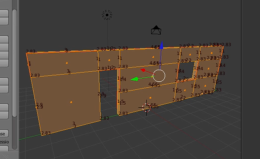




Nice work….I work with paper folding and this link to blender artist might interest you. The creator even made a tool for animating the folding and unfolding. Wonder you could include that in your tool.
http://blenderartists.org/forum/showthread.php?186071-Export-Paper-Model-Script-for-2.5-WIP
Happy blending and thank you for sharing
We all learn by sharing what we know
Smartdog