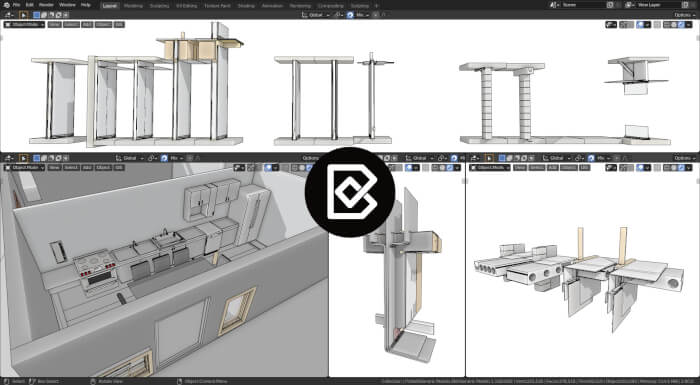A significant amount of people think about Blender as a 3D modeler and platform to render realistic images to visualize your designs. It can help a lot in this regard, but that is only part of its role in architecture. With Add-pons like BlenderBIM, you can expand Blender and include authoring and document BIM data. That opens a world of possibilities for Blender to have an entire open-source workflow.
When using the BlenderBIM Add-on, you can create IFC files in compliance with ISO standards. A new version released recently has about 134 new features and multiple bug fixes!
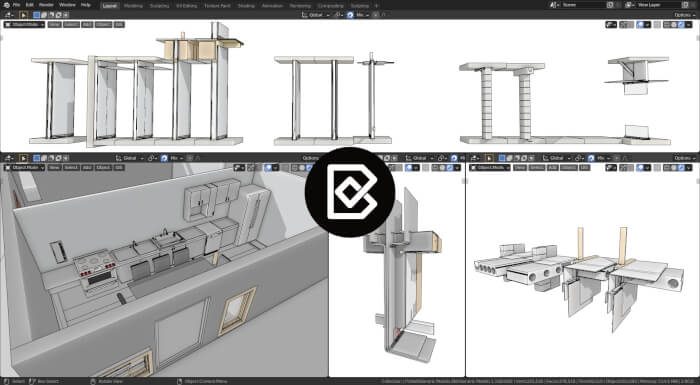
Here is a list of the new features and bug fixes from version v0.0.210731:
- Importing types from a project library now also bring in materials
- You can now search for properties without first specifying a pset name.
- Extruded slabs now support voided profiles
- Dumb slabs now auto generate footprint representations
- Footprint and side areas are now auto generated for wall quantities
- Dumb slabs now auto generate quantity information when edited
- The authoring UI now filters by available types only so authoring is more streamlined
- New dumb column tool which creates parametric solid columns from profile sets
- Free float is not calculated in work schedules.
- Profile set usage attributes can now be edited, including cardinal point and reference extent.
- Support added for importing elements with no representations
- You can now animate demolition, logistic, and renovation tasks in work schedules
- You can now bulk copy task attributes to other tasks in the task tree
- Add support for product inputs for tasks, which can describe logistic movements around a site
- Generated construction animations now support product consumptions, movement to/from, and multiple processes per product
- New feature to bulk copy elements to multiple spatial containers
- New IfcPatch recipe to extract only spaces.
- Uncached schedule recalculation is now twice as fast. Nice.
- Modifications to scheduled dates now cascade through the task tree.
- Scheduled dates now cascade when dependencies, lag times, and calendars are modified.
- New feature to see derived global and local elevations of objects
- Appending from project libraries now supports material properties and styles
- Improve usability in browsing project library when there is only a single type
- You can now filter structural loads based on name and inverse references.
- You can now add / remove / edit boundary conditions of structural models.
- Column profiles now auto update when you change material profiles
- Column profiles now auto update when you switch type
- MS Project XML conversion now supports blank IFCs or non-existant work plans
- Work task tree columns are now fully customisable by the user
- The wall tool is now a more generic, accessible BIM Tool to create any object.
- Task now auto generate identification numbers
- Task trees can now be sorted by any column, independent of WBS.
- Changing cardinal points for material profiles now auto updates shapes like columns and beams
- Incorrect body contexts coming from Revit are now accommodated even though it’s wrong
- New developer guide documentation, describing IfcOpenShell and module architecture
- New documentation for the undo system, since it’s a bit tricky
- New add application usecase.
- IfcOpenShell now supports transaction based operations with undo and redo.
- New BlenderBIM Add-on UI undo support for … well, almost everything. Yeah, ctrl-z is a feature.
- New print IFC debug feature
- IfcSverchok by_type node is now schema independent
- Blender materials now explicitly link to surface styles upon import, so managing materials and styles are less confusing
- New installation documentation for IfcSverchok
- Mixed geolocation workarounds from proprietary software are now supported
- New documentation on georeferencing, since it is poorly understood and the variety of proprietary workarounds creates problems for the industry
- New Windows installation instructions for BlenderBIM Add-on developers
- Editing object placements can now either cascade or not
- Changing Blender material names now auto updates both IFC material and surface style names
- You can now remove styles
- You can now edit style attributes
- Styles can now be linked to materials, not representation items
- New loading bar when importing an IFC.
- Workspace BIM Tool now adapts based on the active element type
- Walls can now be extended to any arbitrary cursor location
- 3D wireframes and curves are now imported
- Importing 2D elements of anything is now supported
- New IfcPatch recipe to downgrade indexed poly curves, such as to allow these IFC4 objects to show up in viewers like Revizto / XBim Xplorer / etc
- New readme on how to use the new BCF 3.0 API.
- Copying a spatial element now auto creates a new collection for you
- The align tool now works on any generic product, not just walls
- The create file usecase is now fully documented
- New prototype IfcSverchok API node.
- New system to auto extract docs and type hints from the API
- Parametric beams are now also supported via the BIM Tool
- Parametric members are now also supported via the BIM Tool
- You can now select all elements of the same IFC class via the IFC Class panel
- New IFC Debug feature to print resolved object placements
- New script to generate a demo project library
- Profiles of more specialised subtypes (like hollow sections) are now supported
- New feature where you can select related objects from an active type object
- Property and quantity sets are now shown in alphabetical order
- New system module to graphically view your IFC MEP systems
- New FM utility module to easily select maintainable assets using different presets
- New incomplete IfcFM library to extract and format FM handover related data to replace IfcCOBie
- New feature to add wall openings at your cursor location
- New feature to add slab openings at your cursor location
- Openings are now placed in their own collection to prevent assignment to the spatial hierarchy
- New workspace hotkey to toggle opening visibility
- Openings are now auto dissolved when authoring for easier mesh editing
- Hotkey UI now looks much nicer.
- New IfcPatch recipe to fix duplicate and invalid GlobalIds, typically coming from other BIM apps.
- New IfcPatch recipe to fix duplicate Revit type objects.
- Editing voids or dumb walls now auto enable dynamic voids.
- New experimental serialiser based drawing generation code exists, but disabled by default.
- Parametric profiles now auto sync depth prior to changes.
- Parametric profiles now auto recalculate cardinal points when editing in mesh mode
- Material based surface styles are now supported as a default during import
- New debug utility to purge all Blender IFC links
- Creating a new project twice no longer mixes collections
- Materials (and a potential surface style) are now assigned in Blender if you assign an IFC Object Material
- Object style colours are now auto synchronised upon export
- The active object is now still active after assigning a container.
- Material names are now auto synced with style names.
- Linking a non-existant or non-IFC file is now prohibited.
- Panels which only support IFC4 are now auto hidden in IFC2X3.
- Fix bug where adding types without a material was broken
- Fix error message when getting psets
- Fix bug where all meshes were cast to solid by accident.
- Fix bug where 2D or 1D objects generated an invalid box representation
- Fix bug where the P6 import module was not shipped
- Fix bug where you couldn’t delete a quantity from a quantity set
- Fix bug where unlinking copied Blender objects didn’t work
- Fix bug where derived grid north was unreadable in the geolocation panel
- Fix bug where custom pset template properties wouldn’t show up
- Fix bug in P6 import to exclude Level of Effort activities
- Fix bug where extrusion detection on voided profiles glitched out
- Fix confusing transparency attribute in add style API usecase
- Fix bug where validation errors could be created in IFC2X3 due to missing owners and mandatory attributes
- Fix bug where absolute coordinates weren’t correctly detected from coordinate lists
- Fix bug in IfcSverchok where refresh buttons didn’t work
- Fix bug where bsDD API token refreshing didn’t work.
- Fix bug where reloading an IFC file didn’t properly refresh the ID Map without a restart
- Fix bug where colouring by attributes didn’t work reliably when you pressed undo
- Fix bug where styles weren’t always present when updating representations
- Fix bug where all instances change meshes when changing type
- Fix bug where editing a single material didn’t work
- Fix bug where reused placements from copied objects led to incorrect locations
- Fix bug where psets didn’t show up for non element types (e.g. IfcDoorStyle) in IFC2X3
- Fix bug where editing multiple objects didn’t synchronise changes when exporting
- Fix bug where covetool didn’t detect skylights properly
- Fix bug where searching for GlobalId didn’t work if you also used the debug panel
- Fix bug where date conversions fail if IFC2X3 dates have fractions
- Fix bug where deprecated functions were used in drawing generation, causing drawings to fail
- Fix bug where BIMTester attribute and psets checks didn’t work. Thanks Nitschi and dedicos!
- Fix bug where material profile data was not purged correctly.
- Fix bug where module data was not fully purged when a new scene started.
- Fix bug where import filters didn’t properly exclude types and empty objects
- Fix bug where removing the last object in a container would create an error
- Fix bug where userdefined object types weren’t set correctly.
- Fix bug where the pie menu shortcut had a missing module.
- Fix bug where you had to restart Blender to see changes to custom psets.
- Fix bug where import process log couldn’t write to a non writable directory.
- Fix potential bugs where context could be incorrect during operations.
- Fix bug where doing IfcDiffs didn’t work.