
As an artist working with architectural visualization you will have to deal with several different file formats, some of them unfriendly to Blender, one of those formats is the DWG from Autodesk. At some point during your work, you will receive one of those files to either import to Blender or any other software.
Since not all tools can read or import DWG files, you will have to find a way to convert that file to something like a DXF. In Blender, you can import DXF files without much effort, using several different Add-ons.
How to convert DWG files without AutoCAD for Blender?
The best solution to convert DWG files to Blender was Teigha File Converter from the Open Design Alliance. It was a freeware that could process almost any version of a DWG file to DXF. In recent months the software received an update and a new name.
Now it has a name of ODA File Converter, and it works exactly like the old Teigha.
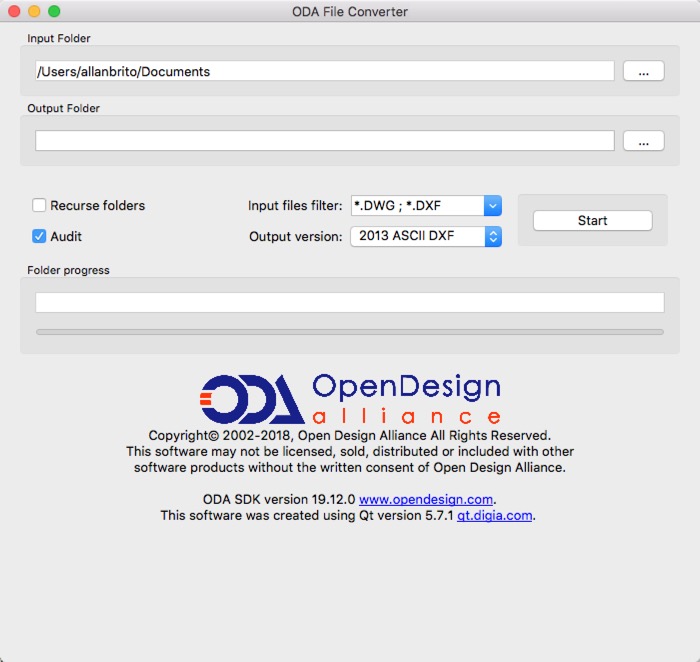
There are versions of the ODA File Converter for Windows, macOS, and Linux.
If you work with architectural projects that is by far one of the most essential utilities you should have installed, when you receive a project from a client to use as a reference for modeling in DWG, you will be able to convert the file yourself.
How to convert DWG files without AutoCAD for Blender? Use the ODA File Converter, and you will be able to get DWG data to Blender easily.





OMG amazing
excelente voy a probar esta manera de exportar los DWG a Blender
Would you know if this converter works for 3D cad files as well? And if not, what would?
I hope Blender is able to link DWG like 3dsMax.
Hi Allan using IGES format we can import 3D DWG files in to blender.
What is the latest (2013?) version of dxf Blender 2.8 will import?