
If you decide to move your workflow to use open standards only in architecture and design, you should get ready to utilize many SVG files. They are small text-based files representing high-quality vector drawings. One of the best SVG editors is Inkscape, which is free and open-source, as many other tools architects, engineers, and designers use.
One of the challenges of moving to a different set of tools is to find compatible assets like blocks and other resources. For those of you involved with the design of projects related to electric installations, you should take a look into the library offered by a user called Lukas from the OSArch forums.
It is an entire library with electric symbols commonly used in CAD but in SVG. You can open and use that with Inkscape or projects exported from:
Here is a preview of the library:
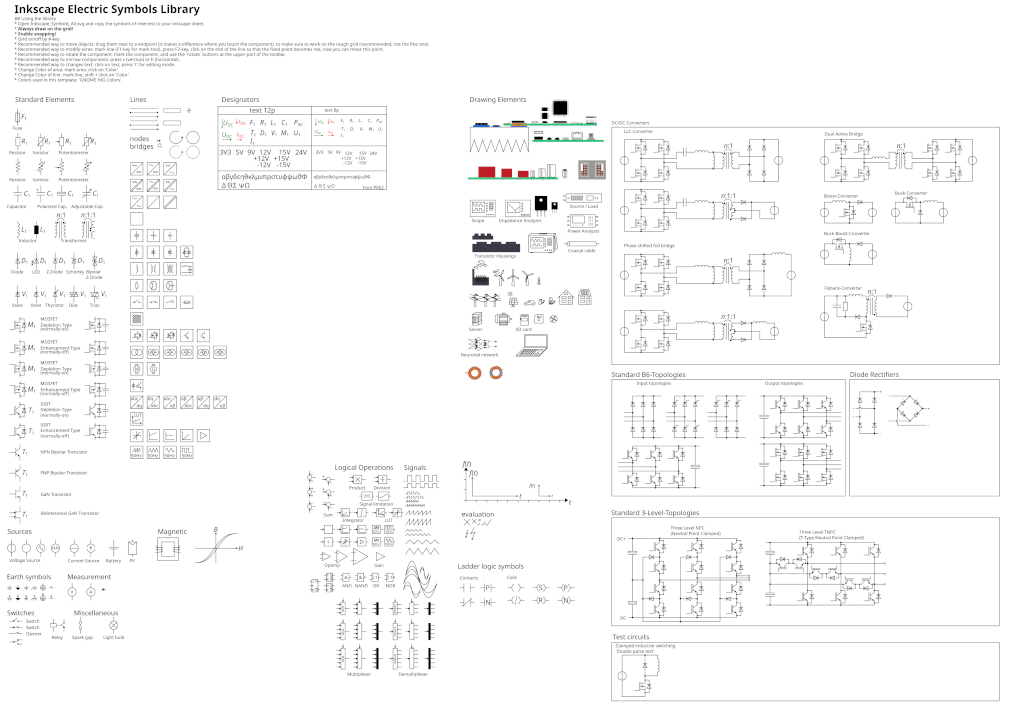
The file is available from Github, and it is ready and optimized for use inside Inkscape. It is ready for the upcoming symbol tool from Inkscape.
There is no information about the license on the page, but the author mentions that anyone can contribute to the library.
Learning to use Blender and Inkscape
Do you want Blender and Inkscape to create architectural or technical drawings? At Blender 3D Architect, we have a workshop about Blender and Inkscape to create and design architectural designs. You can use Blender to render 2D drawings of a 3D model as an SVG file and edit them with Inkscape.
You even learn how to set up a scale for your drawings.
We also have a book; Blender 2.8 for technical drawing: Render 2D drawings for architecture, engineering, and design available as a paperback or eBook. It is outdated, but keep a similar method from the workshop.




