
From all the parts of an architectural project, there is one that doesn't show up on visualization very often. I'm talking about the structural elements of a building, and since almost on every project this type of element if hidden by walls, we don't have to model them in 3d. But, in some cases those objects will be important for visualization, because they can be used as an ornamental piece of the building. And when this happens the visualization artist must create elements like metallic profiles and beams.
For users of SketchUp there is an interesting, and free, plugin called Building Structure tools that adds a useful toolbar to create structural elements. If you want to download the plugin, just visit the link and go to the Sketchucation forums.
How it works? The video below shows how to work with the Building Structure tools.



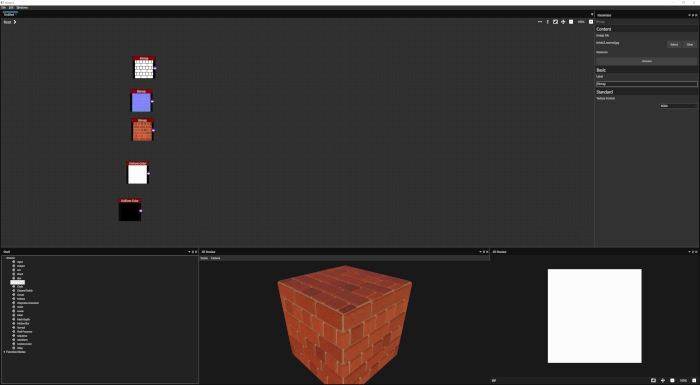


thank’s
good….