
When you start to use open-source tools like Blender to create architectural visualization, you soon begin to look for other potential options to include in a full open-source pipeline. With Blender, you can do a lot for architecture, but in some cases, you might want to look somewhere else for certain types of tasks.
For instance, when it is time to work with technical drawing and documentation, you might want to look at tools like FreeCAD.
FreeCAD is one of the tools that always appear on the radar of architects working with open-source tools because it offers options to fill both a traditional 2D drawing work set and 3D Modeling and BIM.
Do you want to start using FreeCAD for architectural drawing? We are proud to announce our latest release: FreeCAD for architectural drawing – Create technical drawings with a free and open-source CAD.
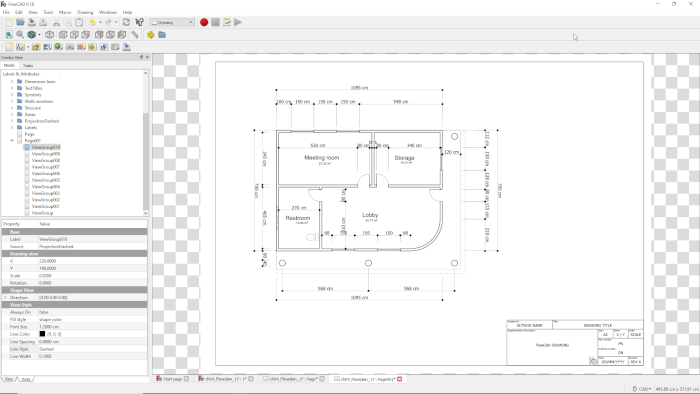
In the book, I teach you how to start with FreeCAD and make traditional drawings for architecture. By following all the steps to create a floor plan and exporting it to PDF in a ready to print paper featuring a title block.
Here is the full list of chapters:
- Chapter 1 – FreeCAD basics for technical drawing
- Chapter 2 – Drawing with FreeCAD
- Chapter 3 – Editing and changing drawings
- Chapter 4 – Starting a floor plan drawing
- Chapter 5 – Adding doors, windows, and surroundings
- Chapter 6 – Drawing the floor plan
- Chapter 7 – Furniture, symbols, and annotations
- Chapter 8 – Dimension lines, exporting, and printing
And a quick summary of the topics covered by the book:
- Learning the user interface basics
- Set the units for a project (Imperial or Metric)
- Preparing a workspace for 2D drawings
- Use precision drawing controls and the snapping system
- Import and manage DXF and DWG files
- Add furniture drawings from external libraries
- Use dimension lines in projects
- Prepare a plan for print and exporting
- Use a paper layout for technical drawings
- Create new templates for ARCH page sizes
- Export a technical drawing in PDF
That is a great way to expand your open-source workflow with a dedicated CAD tool. In the book, we try to demystify FreeCAD as complicated and hard to use CAD. From our experience, people install it and expect an AutoCAD clone and quickly turn away when they realize FreeCAD is not an AutoCAD clone.
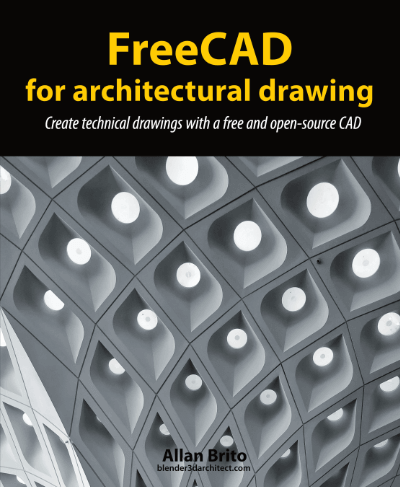
Do you want to start using FreeCAD today for your projects? Visit the details page of the book to learn more.




