
If you thought that in my previous article about how to get a free Photoshop CS5 toolset based on GIMP features the content-aware fill was the only tool present on both softwares, you will get surprised once again. The tools look alike so much that a few readers even took that as an Aprils fool joke. But, I can assure that the Resynthesizer plugin of GIMP works just like the Content-Aware Fill. If you don't believe or never get the tool to work like the demos showed on the article, try that with the Healing Selection available to download in this article.
Besides the Content-Aware Fill of Photoshop CS5, there is another tool called Content-Aware Scale that might help in the process of editing an image or render, by changing the canvas size keeping the scale of the objects on the image. This is a demo video from the feature on Photoshop CS4 released a few months ago:
Now, there is another tool just like that for the GIMP for quite some time called Liquid Rescale, and it works by resizing the canvas of an image and then adjusts the contents in order to keep an object or part of the image centered, without any distortions. Here is a demo of the Liquid Rescale on GIMP:
One of the developers of the plugin called Shai Avidan was hired by Adobe to implement the content-aware scale in Photoshop back in 2007. That's the reason for the tool to be showed in Photoshop CS4 as a new feature back on the release of CS4. I can't say the same for the developer of the Resynthesizer plugin and the CS5 release, because I simply couldn't find any info related to that.
How a tool like this could help in architectural visualization? Well, I can see lots of scenarios where we could use either the Content-Aware Scale or Liquid Rescale in architecture. For instance, we could use it to fix a poor placed camera and make it focus on the right spot of the image. Another use would be to remove parts of the rendered image and rescale the content to center the objects on the frame.
If you are aware of any other Photoshop CS5 features that are already available in other tools, feel free to point them on the comments.


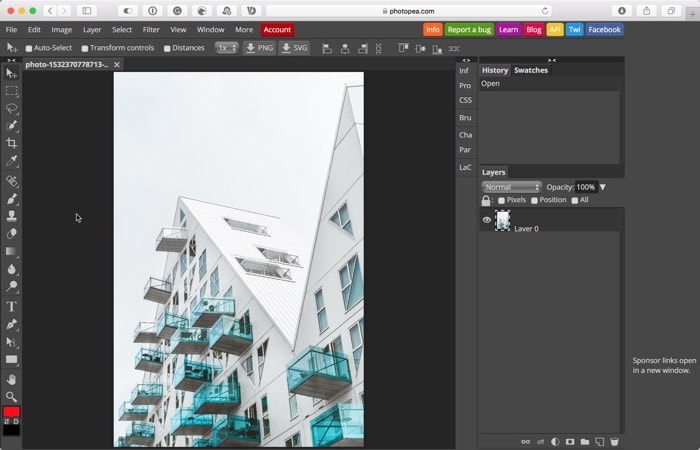


that’s great, and yet just a few people knew about it ! Meaning several things :
– Marketing & Communication is power (adobe 1 – gimp 0)
– update in real time w/o a second window applying effect later (adobe 1 – gimp 0)
If at least Gimp was having a realtime update, I can’t use to this workflow where you try to apply the result to a third window, and then hope it will work with the rest of your comp.
Do you know if that will be change in future version ?
that’s old news, but you have The Texturize which use graph-cut algo
http://gimp-texturize.sourceforge.net/
The fun thing about Liquid Rescale is that it was available a week after demonstration of the technique, so Photoshop users had to wait another year (CS4 was out in September 2008) to get such functionality AND they had to buy Extended version 🙂
“…If at least Gimp was having a realtime update, I can’t use to this workflow where you try to apply the result to a third window, and then hope it will work with the rest of your comp.
Do you know if that will be change in future version ?…”
actually Liquid rescale in GIMP have a real time mode or “Interactive Mode”… there is a button to do that under “Reset width and height” in Liquid Rescale panel since version 0.6.0… and another button to visualize the Internal Map on another layer
http://liquidrescale.wikidot.com/en:examples
“… If at least Gimp was having a realtime update, I can’t use to this workflow where you try to apply the result to a third window, and then hope it will work with the rest of your comp.
Do you know if that will be change in future version ?…”
with GIMP and Liquid Rescale you can make all that is shown in the video with Interactive Mode
http://www.youtube.com/watch?v=vIFCV2spKtg&
@francoisgfx The initial plan was to make an interactive tool out of LqR, but it was sort of difficult and hasn’t benn discussed with GIMP’s core team yet. Carlo is about to release 0.7.0 with minor improvements one of these days and then we’ll just wait and see.
Very, very cool. I heard about this content-aware technology about a year ago around Christmas, but to see it implemented – and something similar in GIMP – is very awesome. And just wanted to note that your English is improving as well!
Thanks Banor! 🙂
my bad for Liquid Rescale, but I meant mostly the entire application. A lot of the tools are not realtime. so is the next version will change that ?
New to linux..this post made me realize how open source kick ass the expensive software 🙂
love GIMP XD
“Me<Previous Photoshop User)