
In previous versions of Blender, we used to have a renderer called “Blender Internal” that is no longer available in Blender 2.8. Regarding architectural visualization, we never found much use for the internal renderer other than maybe rendering technical drawing with Blender.
One of the features of the “Blender Internal” in the materials settings was an option to create a shadeless material. A material that would not respond to light and could always present a solid color.
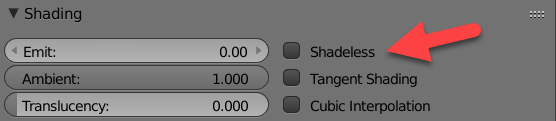
Blender 2.79
With the Blender Internal gone; can we create a similar effect with Eevee? Sure, you can use a simple node setup to create a shadeless material.
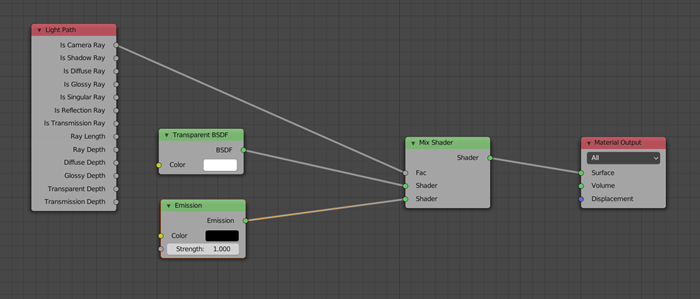
The material color uses the Emission Color
Using those nodes in the material will create a shadeless surface.
Why would you need a shadeless material in Eevee? For architectural presentations, we sometimes can use an effect called “Poché” lines to create a solid fill in the spaces between walls.
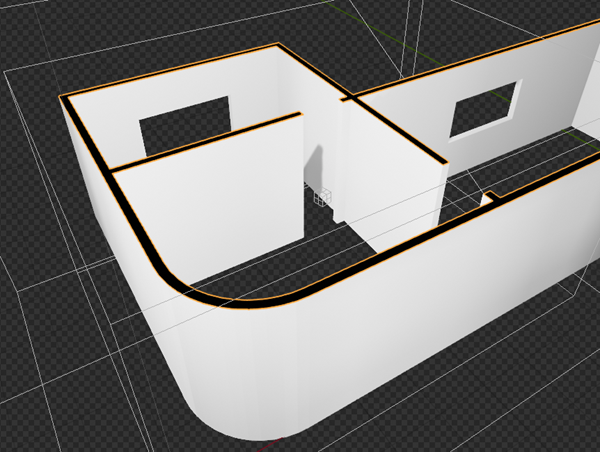
If you use a standard material in that solid fill, you will start to see shadows, highlights, and other effects. For a cleaner presentation, you can use a shadeless material to create a consistent black fill.
That will also help a lot with any attempt to create technical drawings with Blender.
Blender 2.8 for architecture and Eevee
Do you want to use Blender 2.8 for architecture or render your projects using Eevee? We have two books available that could help you!
They cover the use of Blender for producing architectural content and also all information you need to render projects in real-time:
You can get them in both digital and paperback formats. By ordering those books, you will not only improve your skills with Blender for architecture but also support Blender 3D Architect.

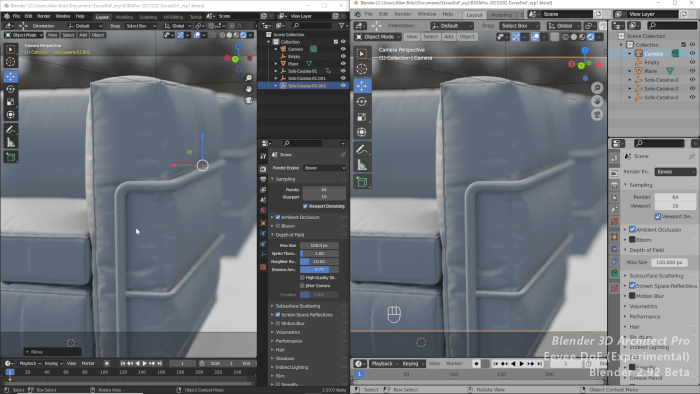

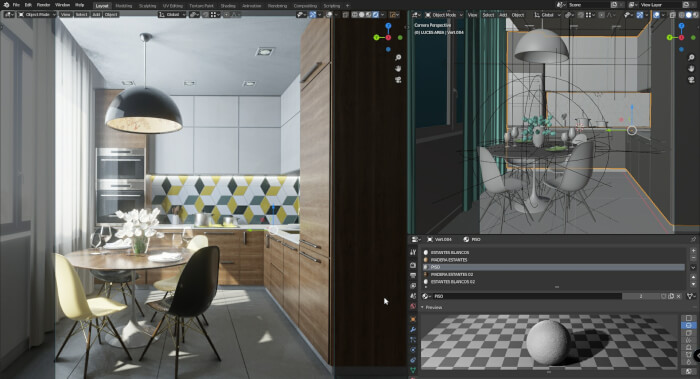
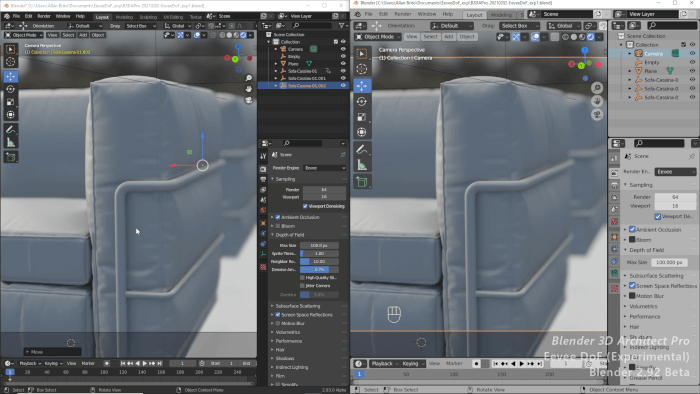

Blender Internal: one simple checkbox.
Blender 2.8: convoluted ‘simple’ node setup. Don’t even know where the Light Path node is, I just had to search it, but it doesn’t tell me where it is. And it’s not intuitive. No beginner knows what it is or why it’s needed.
Why can’t there just be a shadeless Shader? This is not simple at all. The fact I had to look it up means it is not simple nor intuitive.
Anyway, do you happen to have another ‘simple’ node setup for wireframes? I mean, I know there is a Wireframe node, but it doesn’t work right. It creates triangles when there should be a quad and the object HAS to have a face. I just want to render edges, without faces. Again, just a checkbox in BI, but non-existent in Blender 2.8 or 2.9 for that matter.
Why do they have to make things so difficult and hidden away that used to be easy and intuitive?
@Daedalus; I’m right there with you. I have the same frustrations with blender 2.8x, and I will expand on that.
Create a mirror material, simple checkbox in the old blender. Want a proper mirror material in the new blender? You have to drag a light probe in, and make sure you also check “Screen space reflections”.
If it wasn’t for eevee, I wouldn’t use the new blender at all. It’s slower and cludgy compared to the old.
I’ve noticed other missing features that are not even worth mentioning.
yep, like baking to vertex colors – not possible at all now