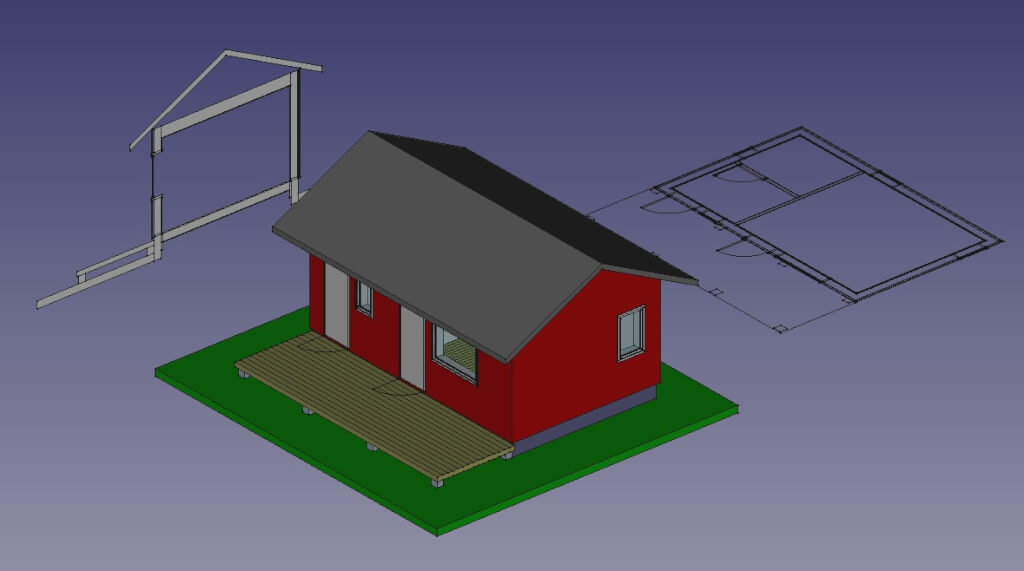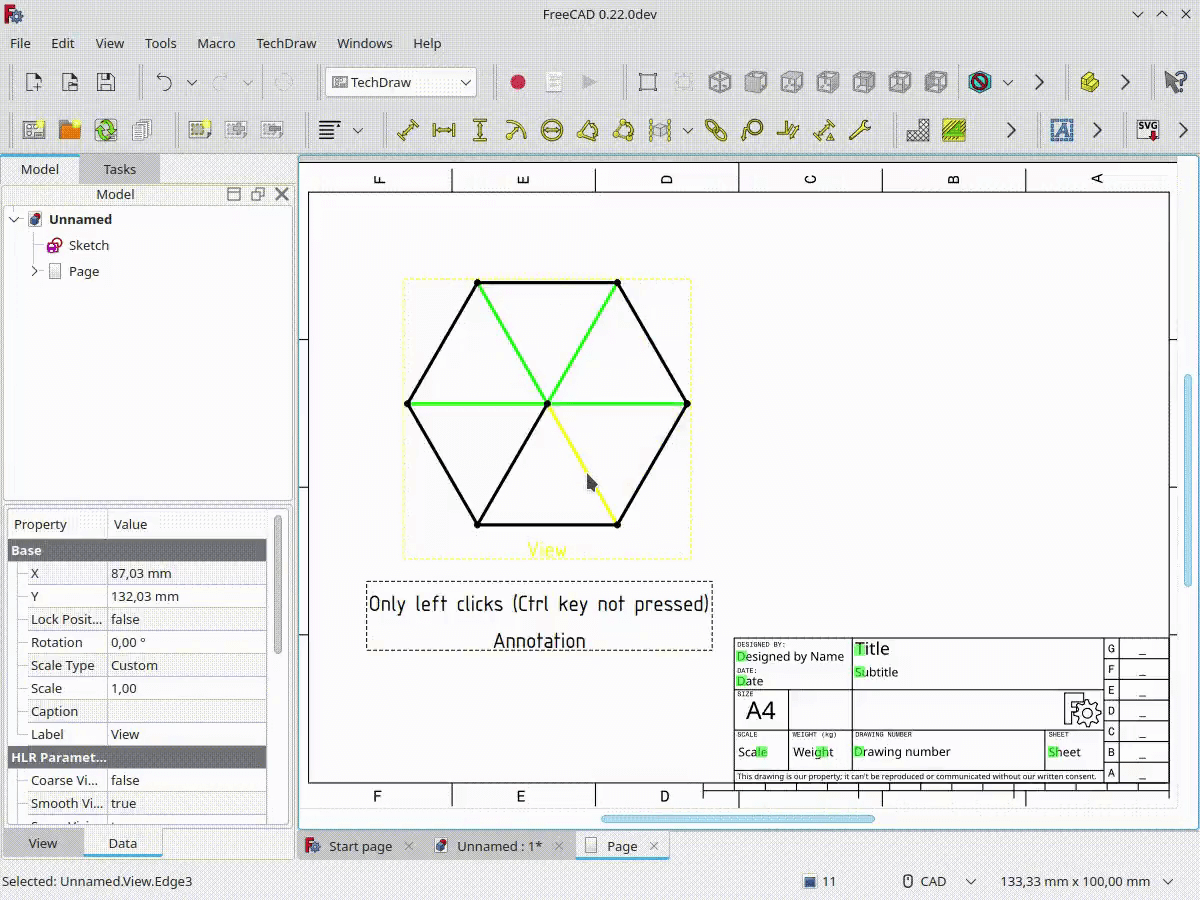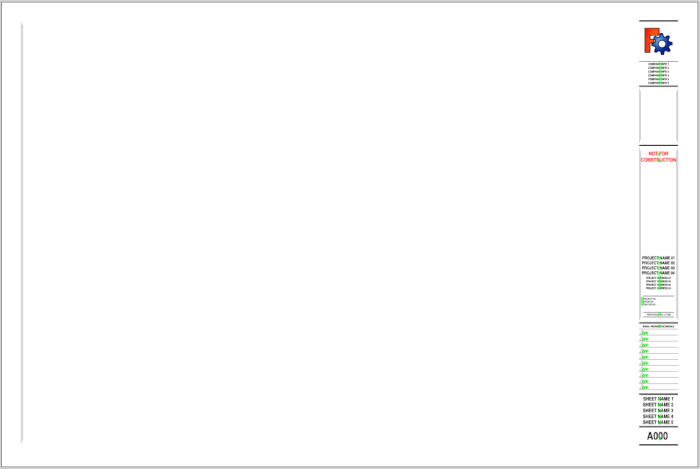A great way to boost any open-source project is to apply to the Google Summer of Code and receive financial support to get a developer to work on your project during the summer (North Hemisphere). In the past, we had many great tools and features of Blender developed as part of the Google Summer of Code. This year, we will have FreeCAD joining the initiative and receiving support for new tools and features.
Here is how it works when a project like FreeCAD is part of the Google Summer of Code:
- The organization behind each software organizes projects and ideas for new tools or improvements;
- Each idea needs a mentor, which is a person with experience in development who will manage the creation of the tool;
- A developer applies to one of the ideas, and if accepted, they can start to work on the code;
If the developer meets certain milestones, he receives a financial incentive.
Why FreeCAD is essential in the context of an architect working with open-source tools and workflows? Like BlenderBIM, which can create and edit IFC files natively, we have FreeCAD as the other option. It has a BIM workbench that can create 3D models using native IFC.

From that 3D Model, you can create all of your 2D documentation and integrate it with a BIM workflow.
If you visit the Wiki page for FreeCAD GSoC 2024 possible projects, we have two that can improve our experience with the software as a resource for architecture:
- Cabinet tool: Design a tool for the Arch workbench that allows a user to easily create several kinds of cabinets
- Integrate a client for the buildingSMART Data Dictionary web service: Extend the classification manager in the BIM workbench
The first project has the potential to make FreeCAD an invaluable resource for interior design with the ability to create cabinets inside the Arch workbench. Next, we have the buildingSMART Data Dictionary. What is this? That is an excellent resource for anyone using BIM to develop their designs. With the buildingSMART Data Dictionary, you can browse and find standard data types for BIM elements.
When can we expect those new tools and resources to become part of FreeCAD? They are ideas and require someone to take those projects to start coding. If you know anyone who can help, share the news to find potential candidates for the project.
Learning FreeCAD for architecture
If you want to learn about FreeCAD and how to use the BIM Workbench, we have an introductory workshop here in Blender 3D Architect. The FreeCAD for architecture – BIM modeling provides the first steps in using the software tools to create IFC files.