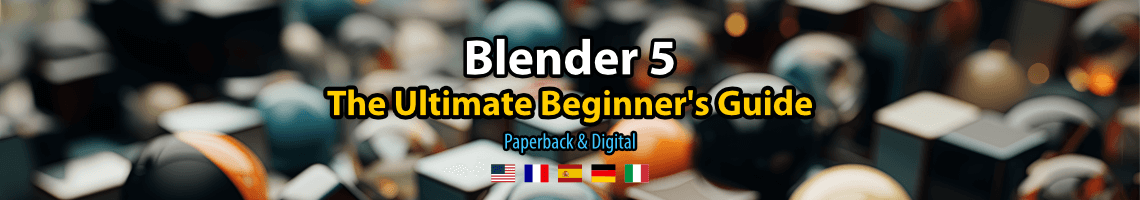
A really nice way to light up a scene is with the use of HDRI maps to illuminate a scene with a setup close to one available when the image was produced. In movies and visual effects this type of map is used to merge virtual elements like characters into real scenarios. But, for architectural visualization we can use it to generate realistic lights for external views, and create reflections for reflective surfaces of a building, like all the glass panels placed on windows and doors.
The first step to use this type of technique is to get some HDRI files, and the guys from VizPeople just made available a collection of ten high-resolution HDRI maps free to download for non-commercial use. So, if you are a student this set is perfect for you to practice.

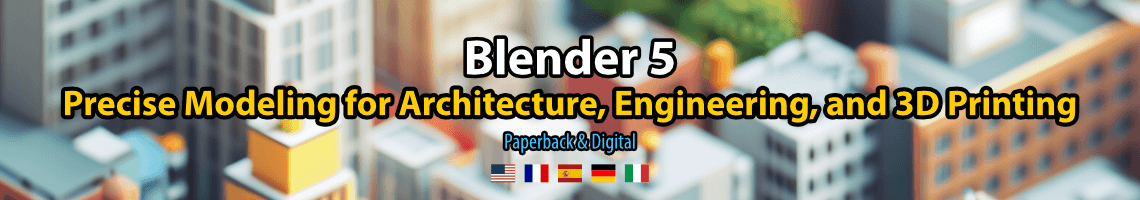

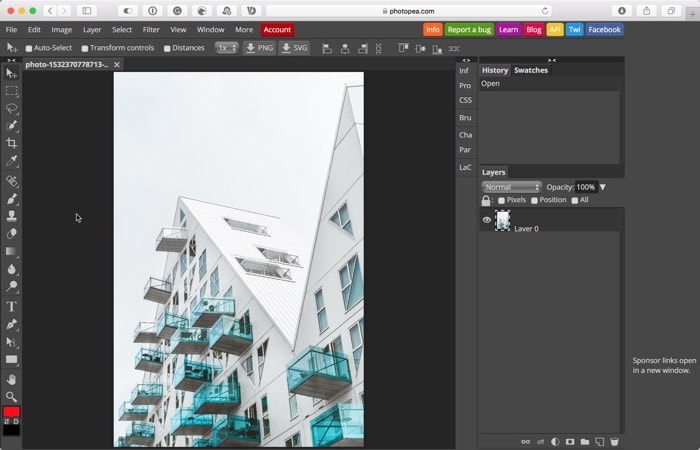


looks good but i don’t really want to register :/
Nice maps, thanks for sharing!
Hey, can you add some city building reflection maps? I’m working of a Skyscraper, and need a reflection map.
there is a thread somewhere in the luxrender forum with links to free hdri maps. Maybe you’ll find your city 😉
i need hdri city for my project, i hope i can find it @ here