One of the objectives of creating images of an architectural project, is to present your idea somehow. In the past an architectural visualization artist had to create most of his images with a print output in mind. Without large high-resolution displays and iPads Tablets, a simple and efficient option to show a rendered image is with a print. What about today? There are some architects that still like to show their images using paper, because you don`t have to worry about going out of battery. Anyway, what would you do if a project should be presented in plain paper?
Render to Print Add-on for Blender
If you must render an image for print, there is an Add-on for Blender that you should take a look. It is called “Render for Print” and it features some nice shortcuts for printing images. For instance, we can pick the size and DPI for an image, and the Add-on will do the math for us, and set the size in pixels of the render for that particular paper size and pixel density. And there are lots of presets with paper sizes!
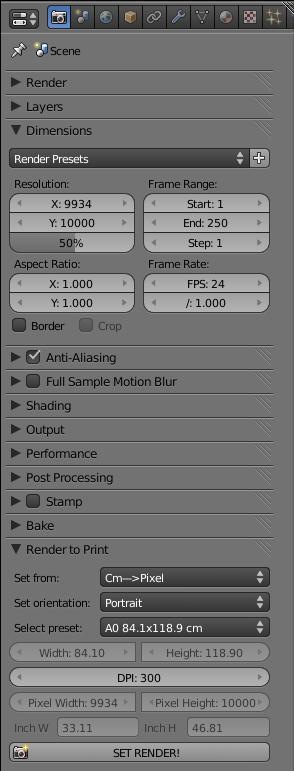
This is useful for artists in countries that uses the metric system, and aren`t used to work with inches. Since, the pixel density for printers is usually measured in DPI (Dots per Inch).






Fantastic!
I’m Italian and this plugin is very useful!
Thanks for the news!
This can be very usefull. The next wonderfull step would be to be able to render in tiles easily for gigantic renders on not so big computers.
And by the way, please don’t forget to give the name of the author of the addon, they desserve it:
Marco Crippa (Krypt), updated by Dealga McArdle (zeffii)
Very useful, good job! 🙂
Gracie funziona molto bene e più è facile da usare
@viralata
I wrote a script for Blender 2.57 that unify the two old scripts for the version 2.4x of Blender: “Render Region” and “Really big render”. Look here: http://wiki.blender.org/index.php/Extensions:2.6/Py/Scripts/Render/Render_Regions. I hope it’s usefull.
Does anyone?
These files are already not available. Does anyone else still have in archiuwm?
2018/07/25 Small update everyone, the links above do not work, however :p
Print to Render:
http://www.marcocrippa.it/#
http://www.marcocrippa.it/download/blender/render_to_print_279.zip
or
https://svn.blender.org/svnroot/bf-extensions/contrib/py/scripts/addons/render_to_print.py