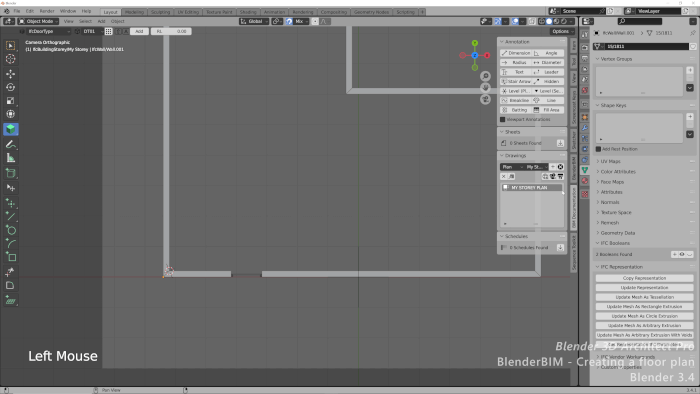Did you miss any of the articles we posted last week? Don’t worry. We will start a new series here in Blender 3D Architect with a summary of the articles we publish every Monday! That will ensure you don’t miss any of the news, resources or artwork related to Blender and architecture.
Here are the articles from last week, which we will highlight the “White interior and light settings for Blender” article. Why? Because there you will learn a lot about a light setup for Cycles with a complete description from the artist, on how to place and adjust lights for interiors in Blender.
- The first sale of the year: Blender and Architecture
- 6 free cutout tree textures for external renders
- JARCH Vis updated for Blender 2.8
- White interior and light settings for Blender
- 12 free high-resolution textures for interiors
- Blender 2.8: How to render strokes for architectural documentation?
- Free vintage kitchen furniture set for Blender
Also, you will be able to download some great free assets like a vintage furniture set and a collection of textures for interiors.