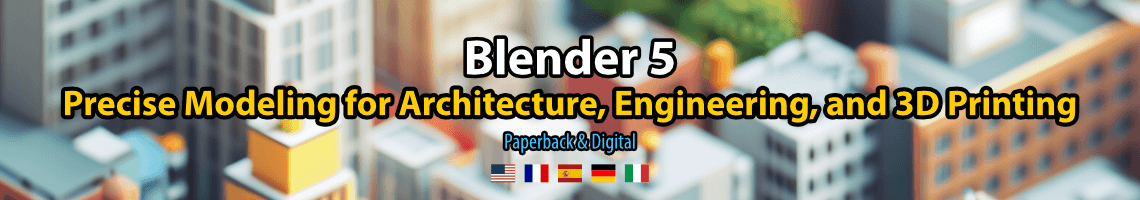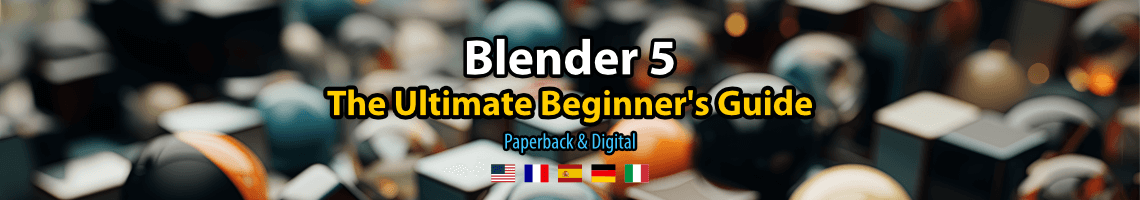
When you have to start working with a tool like Blender to produce architectural visualization you will immediately start wondering about the renderer. You will find two built-in options in Blender and also have several other external renders.
How to pick the best option? Should you go with Cycles? Eevee?
A great way to decide is to get a project to Blender and start rendering some tests. That will take some time, but will give you some confidence on which option to choose.
It would be great if someone had such tests made public to save you some time. That was exactly what an artist called Gragh_Sparrow shared at the BlenderArtists forums.

He manages to get the same scene rendered in four different render engines. Here are the estimate times needed to render on each one:
- Blender Cycles: 45 minutes
- Blender Eevee: 25 seconds
- Corona Render: 30 minutes
- LuxRender: 90 minutes
Who is the winner? The best balance between features and render time is with Cycles.
From our point of view, it is unquestionably that Eevee will call immediate attention. Just 25 seconds to render is impressive. However, it will lack some details and materials like in glossy surfaces.
If you have some spare time to read the descriptions I strongly recommend looking through all images and comments. It is a highly valuable discussion for artists starting with Blender for architecture.