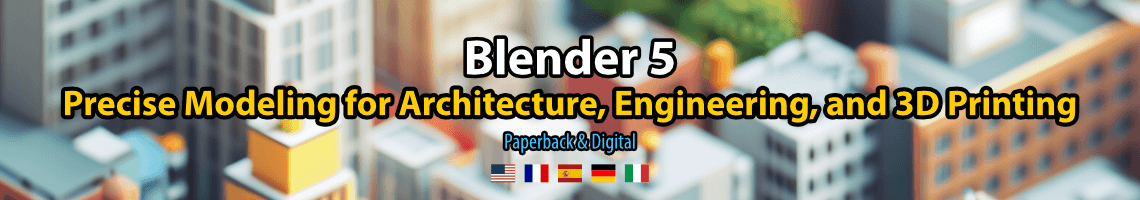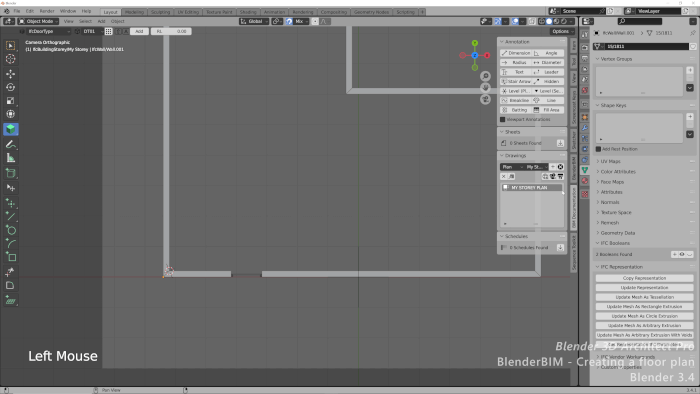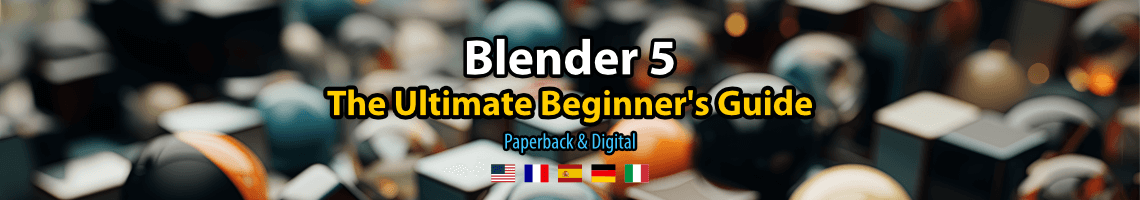
If you missed any of our articles from last week in Blender 3D Architect, you now have the chance to view a summary of all the content we posted. Among the materials, you will always find content related to architecture, furniture models, and also news about Blender.
Here is a list of articles from last week:
- Local view for modeling and Emission shader control: Blender 3D Architect Pro reports
- 150 free IFC files with architectural projects and assets
- Apartment in Milan with Cycles X
- Scandinavian apartment with Cycles (Curtain material nodes)
- IFC.js with an option to display ambient occlusion
As a highlight, we have an incredible library with 150 IFC files with multiple architectural designs and assets. You can download the models to play around in Blender or reuse some of the assets. Most of the models have a creative commons license, and you can use them in commercial projects with a simple mention to the author.
You should not miss the great Scandinavian apartment project, which shares the Nodes for a curtain material.