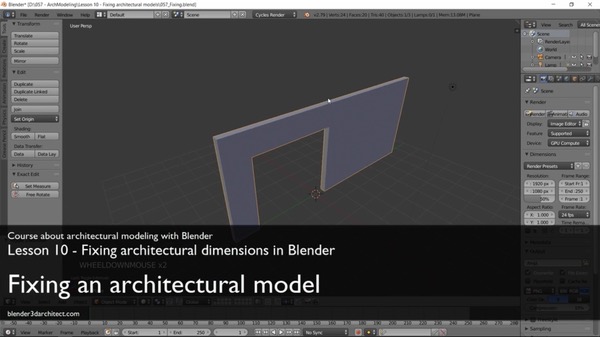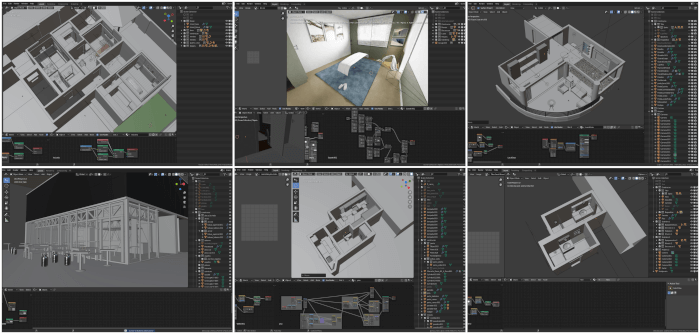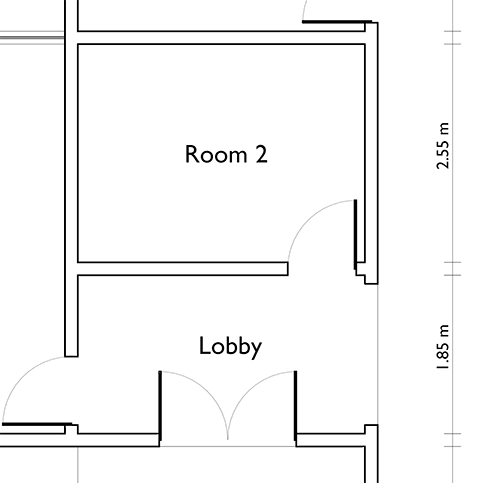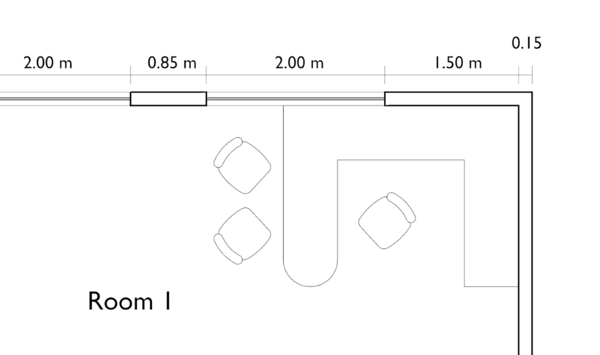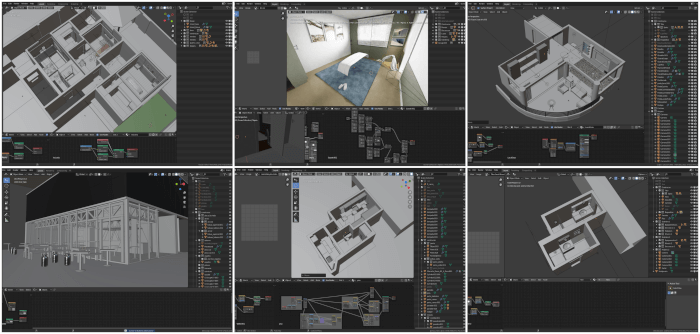A key factor for any architectural visualization effort is to get a 3D model with the correct dimensions and proportions. For that reason, one of the first tasks any artist will perform when they get a 3D model from an online library is to check if all dimensions are correct.
If they don’t match, you will have to go through each part of the model and fix each dimension. Depending on the type of model, those fixes could take quite a while.
In a previous article this week we published a quick guide showing how an add-on called Exact Edit. Using that Add-on you can fix incorrect dimensions using a simple scale transformation.
Since we believe such Add-on would be a great help in a scenario where you would have to fix the dimensions of a 3D model, we added a new lesson in our course about architectural modeling with Blender.
At lesson ten you will learn how to use the Exact Edit Add-on to get a 3D model with “random†dimensions and get it to “architectural standards.†You will learn how the Add-on works and the benefits of changing dimensions based on a scale transformation.
After a brief introduction, we create a 3D model with random dimensions to later fix that object using the Add-on options.
The new lesson is a free update to all students enrolled in the course. All you have to do is log in to your account to watch the videos for lesson 10.
If you want to enroll, here is a list of all our courses related to architectural modeling:
- Course about architectural modeling with Blender
- Course about parametric modeling for architecture with Blender
The course about parametric modeling shows how to add advanced controls to your models using tools like Drivers, custom properties, Python, and others.