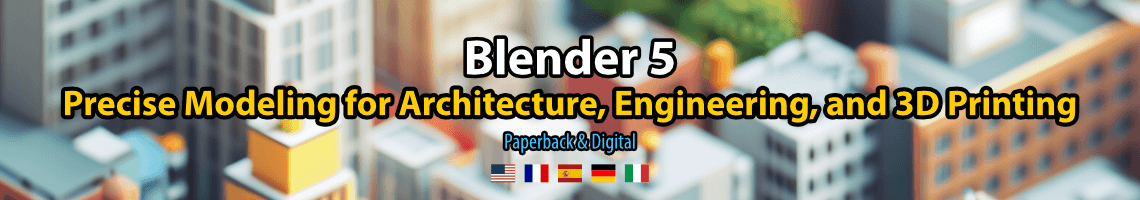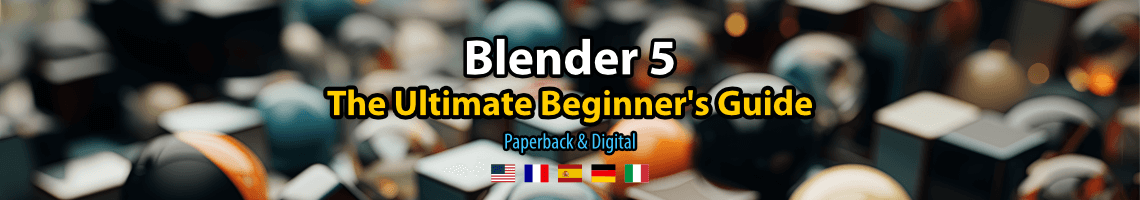
The introduction of Geometry Nodes gave us a world of possibilities in Blender to create procedural models based on complex arrangements of Nodes. It is impressive if you look around to see what people can do with those Nodes. However, many artists wonder if it is possible to use Geometry Nodes inside an architectural workflow.
If you start most of your projects using external references like a DWG or SKP files, it probably won’t help. But, for people starting their designs using Blender alone, it might become interesting to try and see how far you can push Geometry Nodes to create those models.
An artist called John Hamilton, posted on the BlenderArtists forums a great example of Geometry Nodes applied to architecture.

According to the artist, it is a work in progress, but we can see some impressive results. He even found a way to add windows and doors.
The best part about his design is that we can download the source file to check the results. To download the Blender file with all the Nodes ready to use, follow this link to get it from a Google Drive shared folder. Open the file in Blender and start playing with the Nodes.